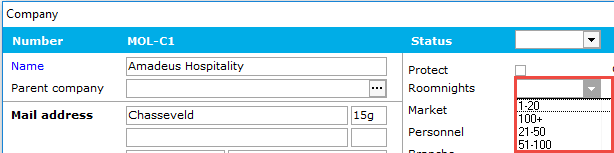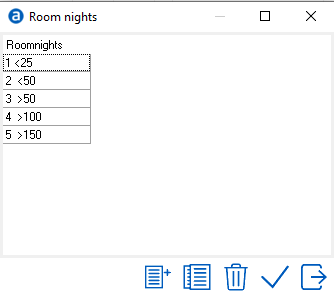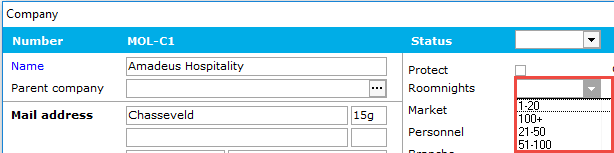Room Nights
This function allows you to define the number of estimated room
nights each company may provide in a year. It is tracked as part
of the Company History/Profile. It allows the Sales and Marketing Department
to define and track the companies.
To create the picklist, go to Settings > Picklists > Room Nights and
Select the New/Add icon. Each Type is limited to 8 characters with
a maximum of 30 characters for description. The configuration is customizable.
By defining each company relation, it allows the hotel to select/filter
companies by room nights using the mailing wizard tool. Please note that
actual room nights are tracked elsewhere in IDPMS. This is only used to classify
companies in the database by this criteria if required.
For example:
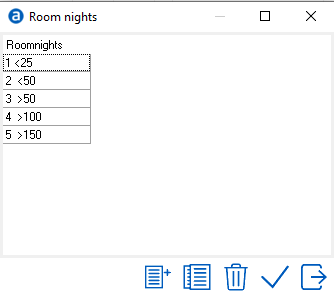
Save entry using Check mark. For explanation of the other icons, see
Standard
Buttons.
Company Relation Profile identifying the picklist field: