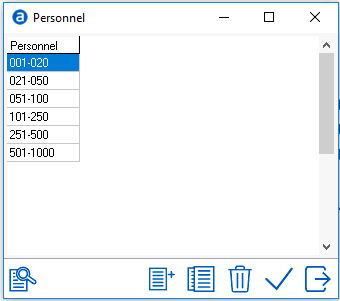
Save entry using the green checkmark.
Company Relation Profile identifying the picklist field.
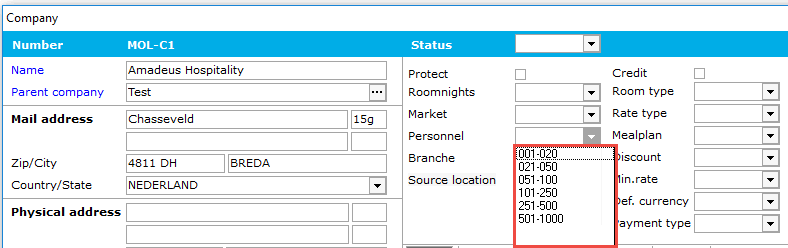
For explanation of the other icons, see Standard Buttons.
This function allows you to set pre defined company size categories. These are tracked as part of the Company Relation/Profile in the field outlined below. By setting default company personnel sizes, it also allows the Sales Department to predefine companies and use this definition to select companies from the database using the mailing wizard.( e.g. Select all companies from the database that have a personnel size of 500+) To set up the personnel picklist, go to Settings > Picklists > Personnel and Select the New/Add icon. The configuration is customizable.
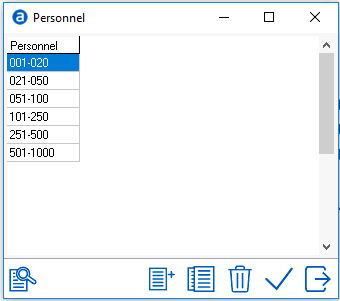
Save entry using the green checkmark.
Company Relation Profile identifying the picklist field.
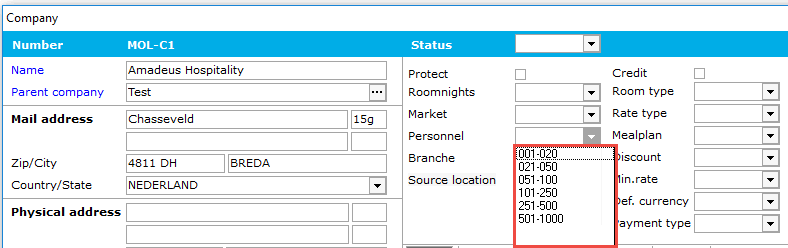
For explanation of the other icons, see Standard Buttons.