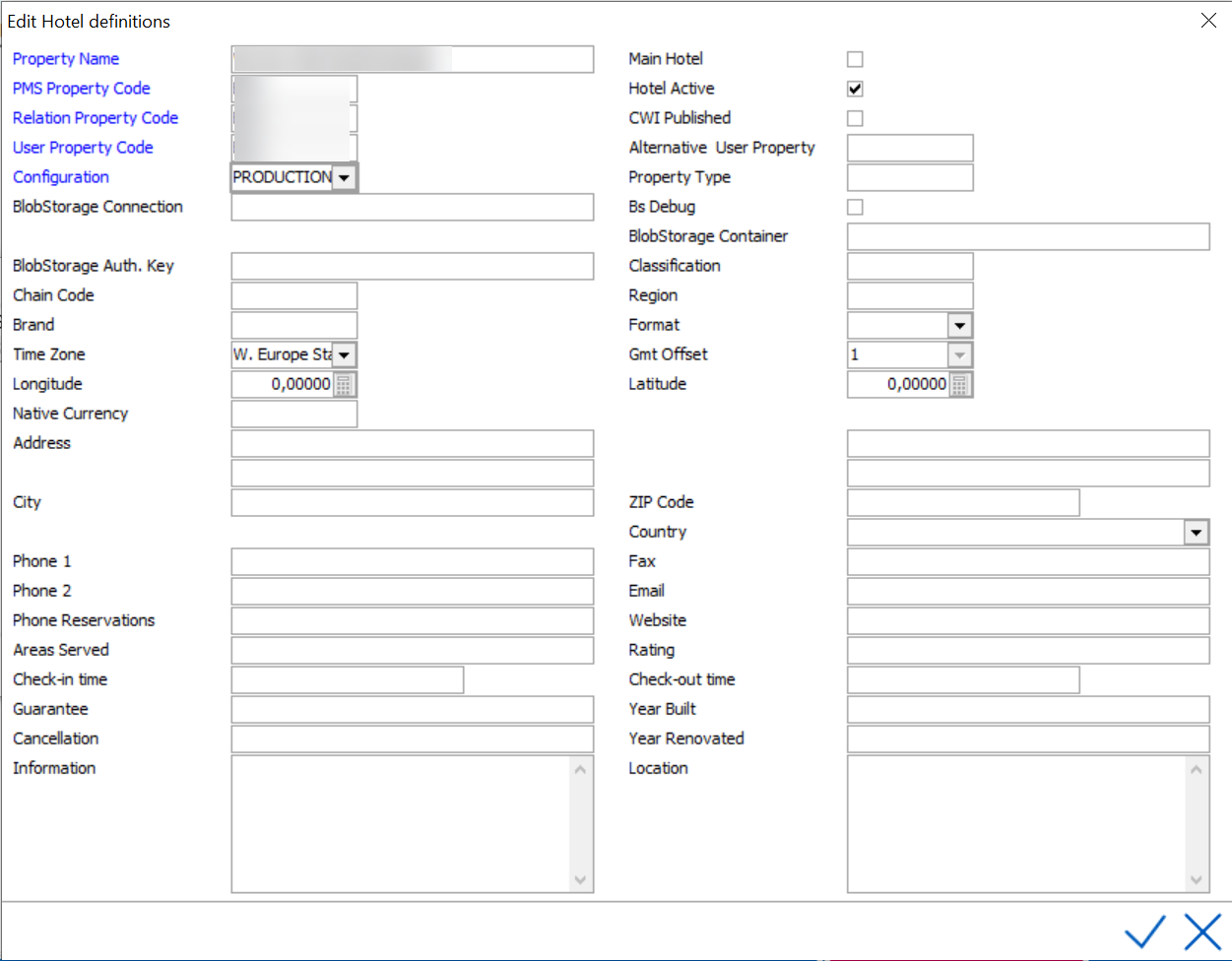
All properties need to be defined under Hotel Definitions. If the hotel is part of a multi-property database, each hotel needs to be defined here. If the hotel is part of IDCRS (Central Reservations) database, the settings will already exist in IDPMS if previously setup in IDCRS. If the hotel is an independent hotel, it still needs to be setup under Hotel Definitions.
To access hotel definitions, navigate to Settings > Picklists > Hotel Definitions
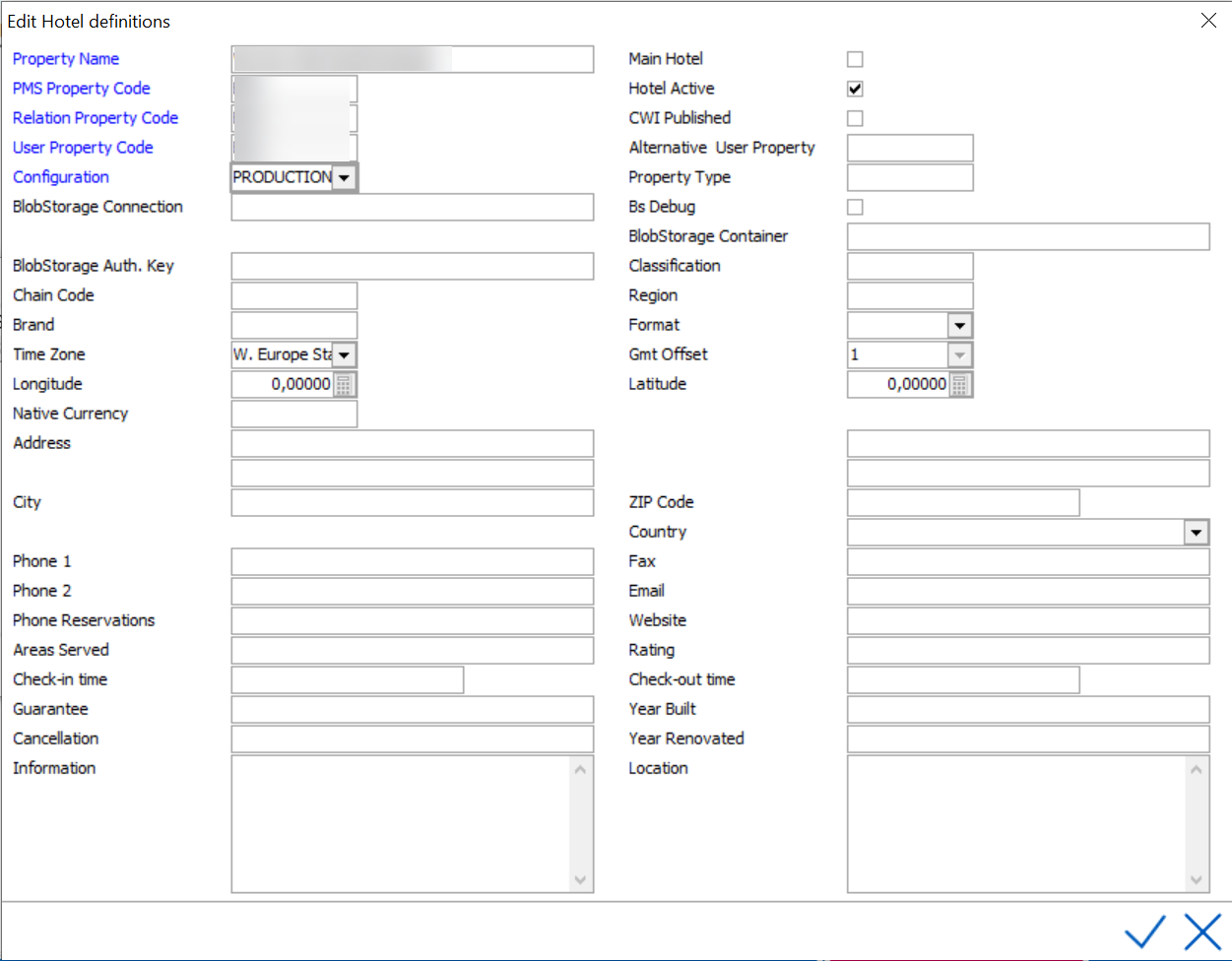
Note: The fields highlighted in blue are mandatory. Save entry using Checkmark
Property Name -Enter the Hotel property Name
Main hotel -
PMS property code -
Hotel Active -
Relation Property Code - Define the relation code. Relation
property code identifies the code used to share relation profiles in a
central database (Guest, Company, Agent relation profiles) A multi-property
database will share relation profiles and these profiles will be identified
and stored under this prefix code.
CWI Published -
User property Code- Define User code which is usually
the same as the Hotel property code.
Alternative User Property -
Configuration -
Master -
Production -
Template -
Test -
Training - Training mode.
Used only by Amadeus Hospitality Representatives. Do
not
switch your PMS production version to Training mode yourself. If
enabled, the application will show in Training mode.
If a training version is needed, please contact the Amadeus Hospitality
support team.
Property type - Enter
Hotel Property Type. For example Hotel, Resort, B&B, etc.
Blobstorage Connection -
BS debug -
BlobStorage Auth. Key -
Classification - Enter Hotel
classification rating.
Chain Code - Enter the Hotel Chain
Code if applicable. Many Hotels may not have a chain code. A
'chain code' is a two-letter code used by the GDS
(Global Distribution System) to identify what chain hotels belong
to.
Region - Enter Hotel Geographical
Region. This is used at Central Reservations to locate properties by region.
Brand - Enter the Hotel Brand Name if applicable. Many
hotels made not have a Brand Name (e.g. Holiday Inn, Best Western etc.).
Format -
Time Zone -
GMT Offset - Greenwich Meantime
offset. For example EST (Eastern Standard Time) is -5.00 hours. PST (Pacific
Standard time) is -8:00 hours.
Longitude - Enter the longitude
of the property. (use following link to check) http://geocoder.ca/
Latitude - Enter the latitude
of the property. (use following link to check) http://geocoder.ca/
Native currency - Enter the local
currency code
Address, City, State, Zip code, Country - Enter address information for the hotel in appropriate fields.
Phone 1, Phone 2 - Enter Hotel Phone Numbers
Phone Reservations - Enter Reservation phone number.
Fax, Email, Website - Enter Hotel Contact information in appropriate fields.
Areas Served - Enter Geographical surrounding areas applicable to Hotel.
Rating - Enter Hotel Rating (e.g. Four Diamond)
Check-in Time / Checkout Time - Enter Hotel check-in and checkout times (use military time)
Guarantee - Enter applicable guarantee information.
Cancellation- Enter applicable cancellation information
Year Built - Enter the year the property was built.
Year Renovated - If applicable, enter the year of the last property renovation.
Information - Enter specific information about the property. This can be published to the GDS systems if using IDCRS
Location - Enter specific location information about the property. This can be published to the GDS systems if using IDCRS