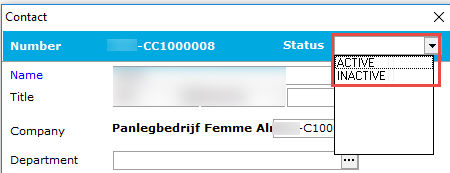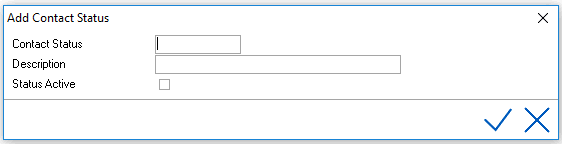
Contact Status is used in IDPMS to define the status of a relation contact (Company Contact, Agent Contact). For example a contact can have an inactive status. This would be applicable if a contact within a company no longer worked there. This also allows the hotel to remove or inactivate contacts from mailing using the Mailing Wizard. Hotels may be creative in adding more status types for contacts other than active and inactive.
Contact Status is user definable and the picklist can be created as follows:
Go to Settings > Picklists > Contact Status. Select the New/Add icon.
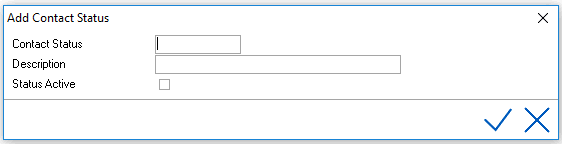
The status code is limited to 8 Characters and description is limited to 30 characters.
Save entry using Green Checkmark.
For example:
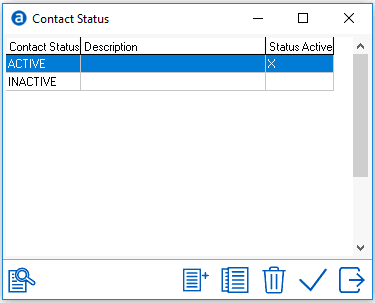
Select the 'Status Active' box if the contact status is to be marked 'active'
For explanation of other buttons/icons see Standard buttons.
Company Contact Record