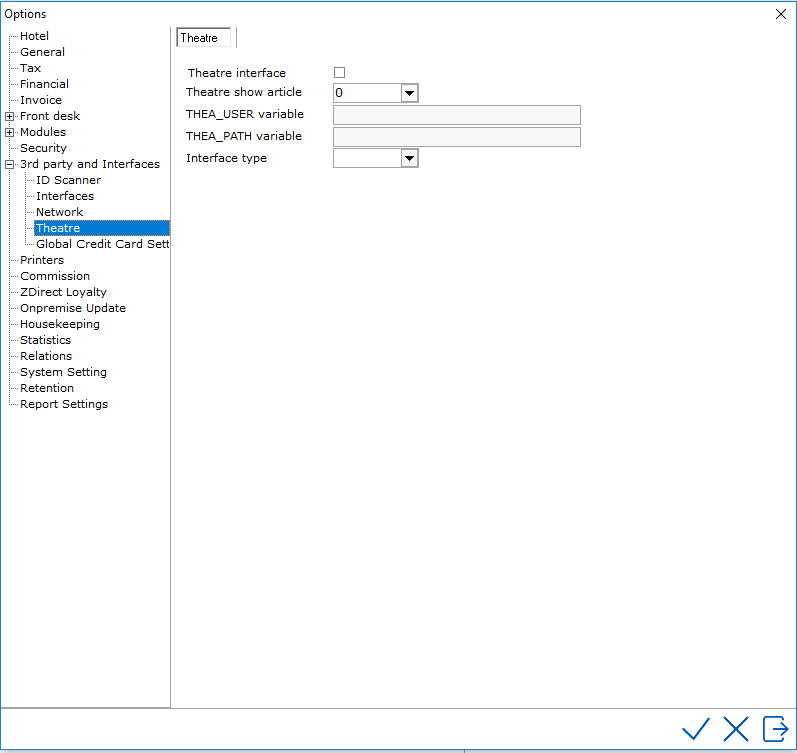
If a Theatre Interface is in use, the settings need to be activated here.
To access Option Theatre, go to Settings > Option > 3rd Party and Interfaces > Theatre:
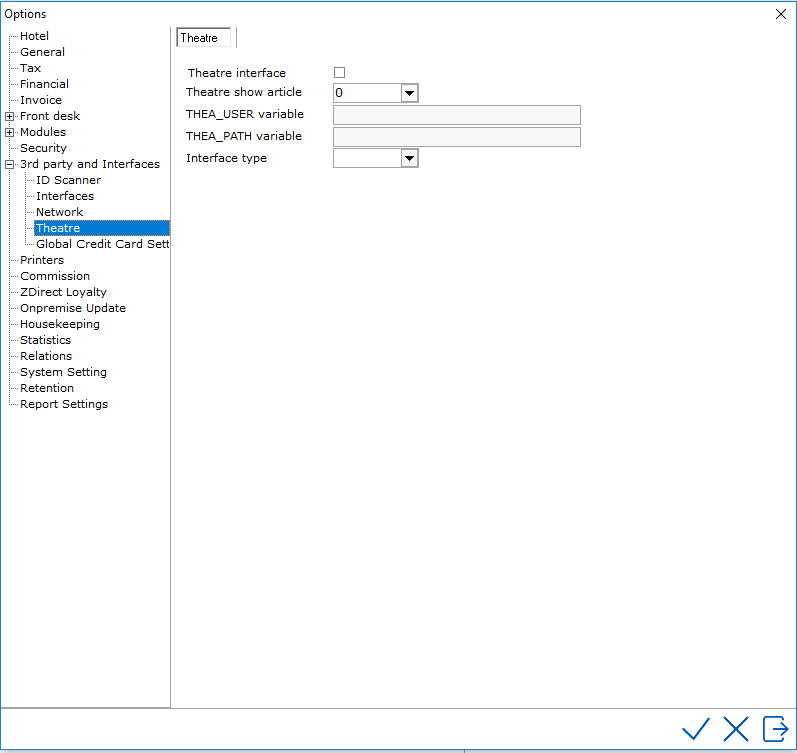
Theatre Interface - Check box to activate the interface. Please note an interface license is required.
Theatre Show Article - Select the article from the article pick list.
THEA_USER variable - Taken from the local workstation.
THEA_PATH variable - Taken from the local workstation.
Interface type - Select the interface type.