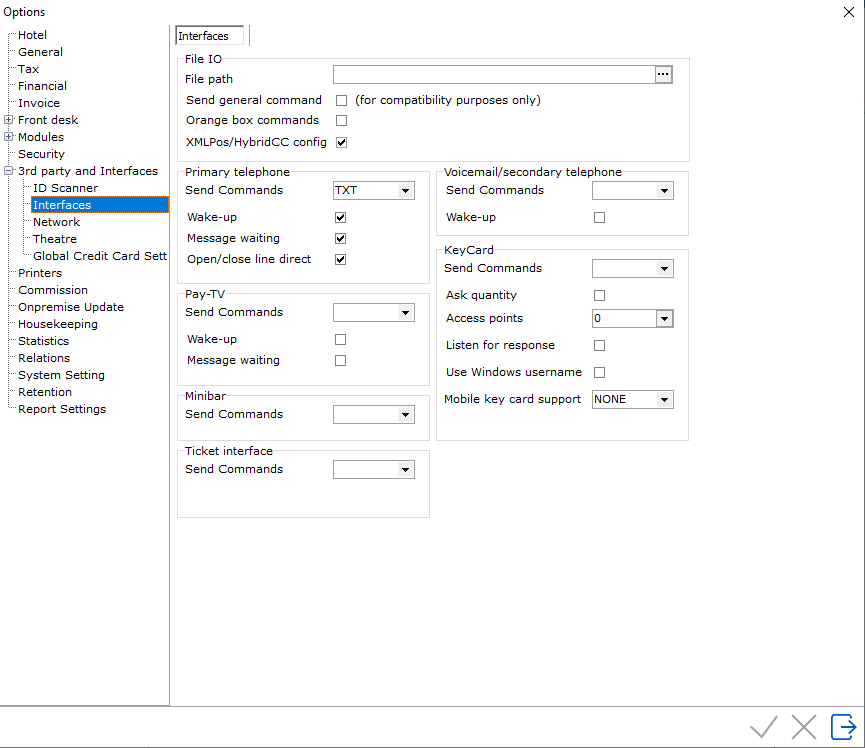
Note- Only an Amadeus Representative should access these settings.
Option Interfaces are where some interface settings are configured. The settings will vary based on the interfaces at the property and the specific requirements of the interface type(s)
To access Option Interfaces, go to Settings > Option >3rd Party and Interfaces > Interfaces
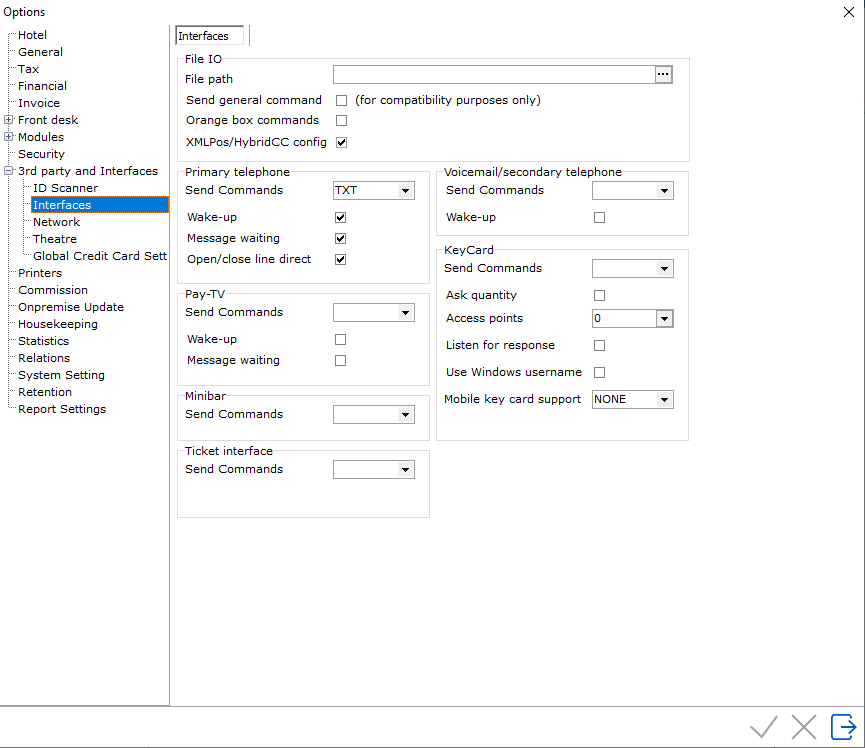
File IO
File Path - Enter the file path for the interface files.
Send General Command -
Primary Telephone
Use DB queue - Will move interface commands
to the database.
Send Commands - Check
box if PBX interface is in use. Please note an interface license
is required.
Wake Up - Check box if wake up calls are supported through the PBX Interface.
Message Waiting - Check box if message waiting is supported through the PBX Interface (switches light in room if a message is entered in IDPMS Guest Messages)
Open/Close line direct -
Pay- TV
Send Commands - If
using a Pay-TV interface, check this box to activate interface communications.
Please note an interface license is required.
Wake Up - Check box if wake up calls are supported through the Pay-TV Interface.
Message Waiting - Check box if message waiting is supported through the Pay-TV Interface
MiniBar
Send Commands - If
using a Minibar interface, check this box to activate interface communications.
Please note an interface license is required.
Ticket Interface
Send Commands - If
using a Pay-TV interface, check this box to activate interface communications.
Please note an interface license is required.
Postgroup Ticket Articles - Select the postgroup for the ticket articles.
Voicemail/secondary telephone
Send Commands - Check
box if Voicemail interface is in use. Please note an interface license
is required.
Wake Up - Check box if wake up calls are supported through the voicemail interface.
Message Waiting - Check box if message waiting is supported through the Voicemail Interface (switches light in room if a message is entered in IDPMS Guest Messages)
Key Card
Send Commands - Check
box if Keycard interface is in use. Please note an interface
license is required.
Ask Quantity - Check box if interface supports this function. It will prompt the user to enter quantity of keys to make. If you don't want this pop up, uncheck this box and also enter 0 access points below.
Access Points - This setting refers to the number of additional access points. An example of an access point may be pool. Access point will depend on the type of interface. If keys only need to access guest rooms, enter a 0 here.
Listen for Response - Some interfaces may need this setting (check interface documentation)
Use Windows User Name - This is important in a terminal server environment as it helps identify the origin of the command. The Windows user name will be noted if this is checked.