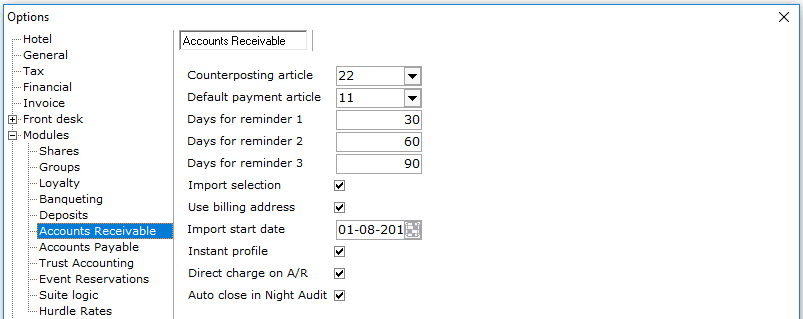
Option Accounts Receivable relates to the settings required to activate the Accounts Receivable module. A valid license is required.
To access Option Accounts receivable, go to Settings > Option > Accounts Receivable:
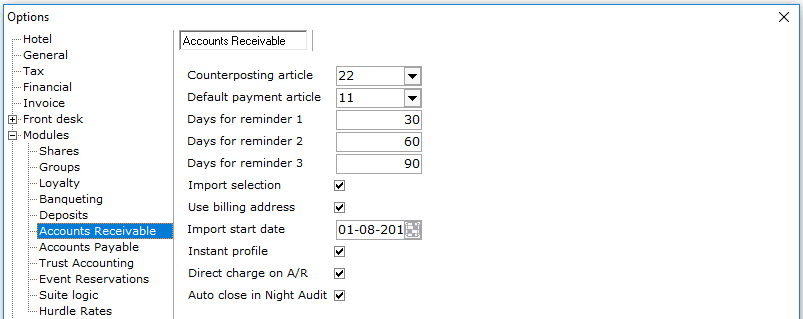
Counterposting Article - Select the Counterposting article for A/R. This needs to be set-up in articles. See Articles.
Default Payment Article - Select the Direct/Bill or A/R payment article. This needs to be set-up in articles. See Articles.
The A/R module can send out reminder letters to customers who are past due on paying. Letters can be sent out after X days from invoice date:
Days for Reminder (1)- Set the number of days for reminder letter 1.
Days for Reminder (2)- Set the number of days for reminder letter 2.
Days for Reminder (3)- Set the number of days for reminder letter 3.
Import Selection - Relates to the Register Receivables option in the Back Office Menu. Check this box if the Register Receivables window should display all A/R invoices to be registered and allow the user to select from the window which ones should be imported. Selection can be done by using the <Ctrl> key to select those that should be imported/registered. See Register Receivables for more information.
Use Billing Address - When Statements are generated in A/R, the billing address details will be used if this box is selected. Address is taken from the Relation Profile.
Import Start Date - This field relates to the first date that invoices are imported to A/R. In most cases the date will be the cutover date when IDPMS is active at the hotel. It is important that this date is not changed after invoices have been imported as it can have an effect on Trial Balancing.
Instant Profile- As A/R accounts are created from Relation Profiles, it's best to check this box. Once a Relation is created and an A/R number assigned, the A/R Account will exist in A/R Accounts.
Direct Charge on A/R - If this is checked, all visible articles can be posted in the A/R module. If not, only debtor marked articles can be posted in A/R. See Articles.
Auto Close in Night Audit - This is used in conjunction with some Back Office interfaces. If checked, it will close out articles posted in A/R at audit for transfer to a third party Back Office system. Do not check this without consulting Amadeus Hospitality Support.