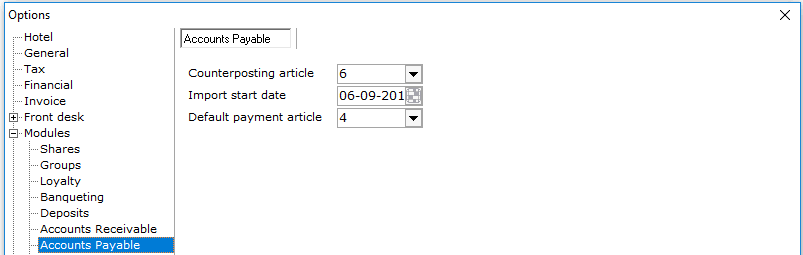
Option Accounts Payable relates to the settings required to activate the Accounts Payable module. A valid license is required.
To access Option Accounts Payable, go to Settings > Option > Accounts Payable:
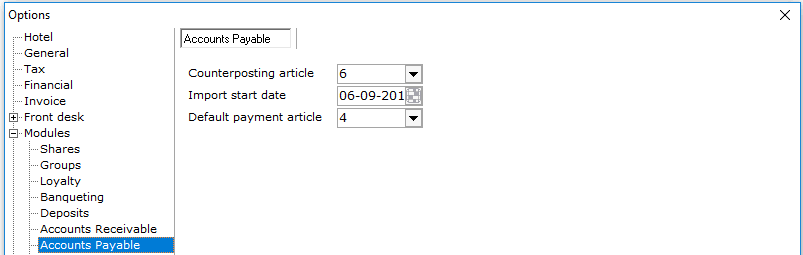
Counterposting Article - Select the Counterposting article for A/P. This article needs to be set-up in articles. See Articles.
Import Start Date - This field relates to the first date that invoices are imported to A/P. In most cases the date will be the cutover date when IDPMS is active at the hotel. It is important that this date is not changed after invoices have been imported as it can have an effect on Trial Balancing.
Default Payment Article - Enter the default A/P Payment Article (usually the check/cheque article)