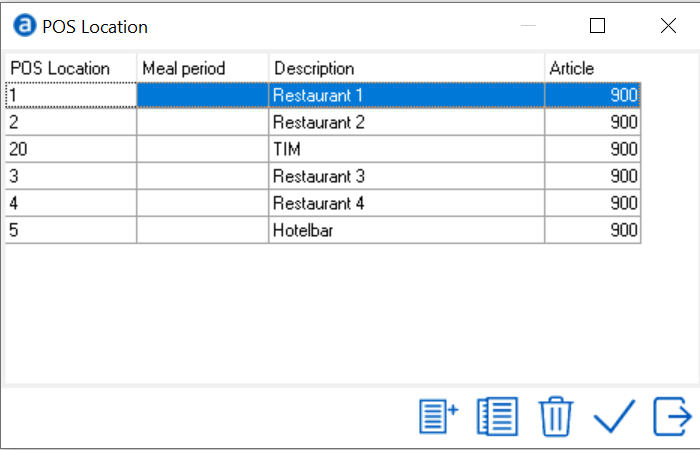
System Administrators should consult an Amadeus Representative before using this table.
POS Locations are used to identify different
Point Of Sale locations or terminals used in the various POS interfaces.
POS interfaces could include Food and Beverage Point of Sale Systems, Pay-TV
Systems, Mini Bar Systems etc.. In order for these interfaces to communicate
and post in the PMS, the POS locations or ID's need to be created in the
POS Location Table.
To access POS Locations, go to Settings > Interfaces > POS > POS Locations
For example:
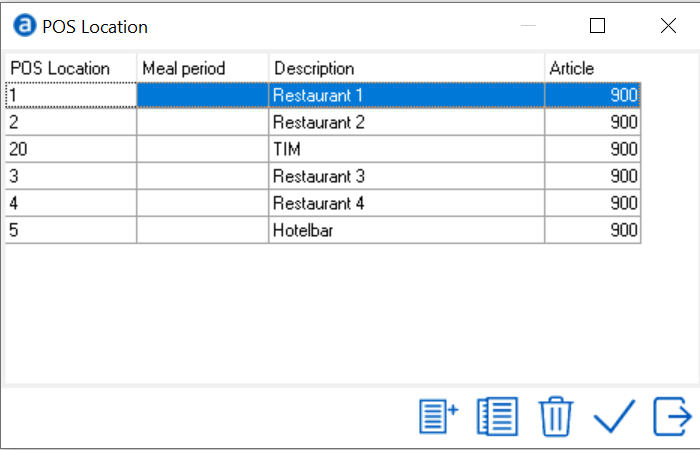
Double click for more details, for example:
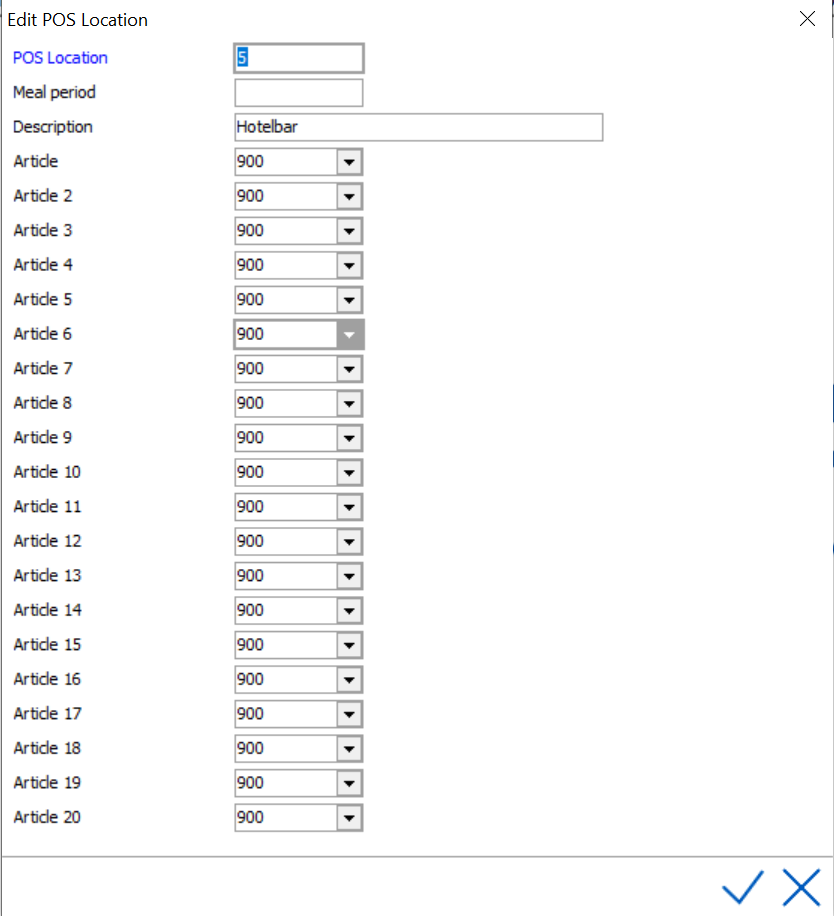
Fields in Blue are mandatory.
The settings vary per type of interface. Contact Amadeus Hospitality for specific setup guidelines.
POS Location- The POS Location. (Note: POS Locations
have to be unique- two codes can't be the same in the table unless meal
period is also filled).
Meal Period - Meal periods are usually part of a POS system
and might include, breakfast, lunch and dinner. Not all POS Interfaces
use meal periods - Enter the Meal Period (provided by Third Party Vendor)
if applicable.
Article- The posting article for the POS Location (e.g.
Restaurant A or Bar or Lounge)
Articles 2 through 20- Some POS Interfaces can post in
detail and therefore all the corresponding articles should be linked here
(tax, gratuity, beverage, food etc) The order is important. A posting
string test will identify the breakdown. Consult the interface documentation.
Save using checkmark.