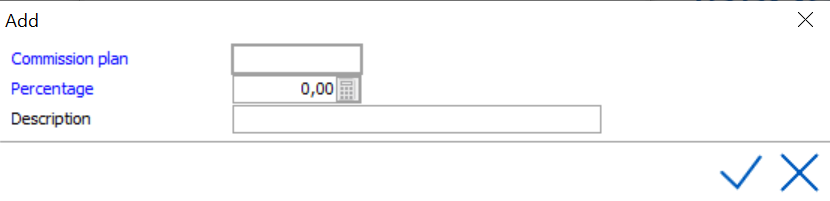
Commission Plans need to be configured if a hotel uses Travel Agent Commissions where the hotel is responsible and has agreed to pay the Agency a commission for each reservation/booking realized. Commission Plans are agreed between the hotel and the Travel Agency. The most common plan involves a 10% commission paid on the net rate.
To access Commission Plans, go to Settings > Financial > Commission Plan
To Add a plan, select the add/new icon
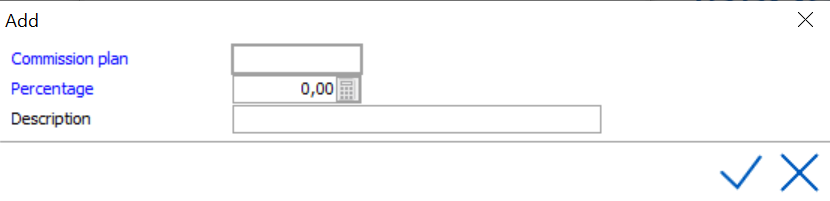
Commission plan - Enter the Commission Code (limited
to 8 characters alphanumeric)
Percentage -
Description - Enter the Description (limited to 30 characters)
Save using checkmark or hit <Enter>
Once the plan is created, highlight the plan and select the breakdown icon

The following window will open:
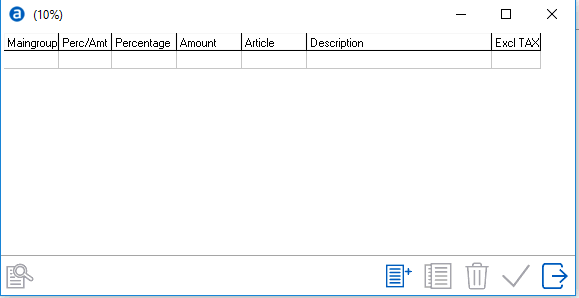
Select the add/new icon
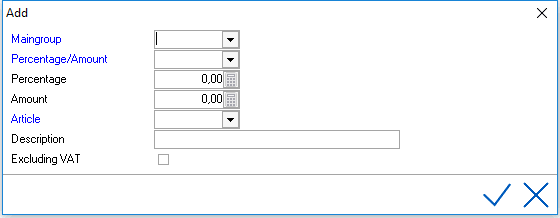
Fields in blue are mandatory.
Maingroup - Select the maingroup where commission
will be calculated. This should equate to your Room/Lodging Maingroup.
Some hotels may have multiple maingroups for room and therefore each maingroup
will need to be added here for the commission plan.
Percentage/Amount - Select if the commission is calculated
as a % or flat amount.
Percentage - If percentage was selected above, enter the
% value
Amount - If amount was selected above, enter the flat
amount
Article - Enter the Article PLU for commission
Description - Enter the description (e.g. Travel Agent
Commission)
Excluding VAT - Check this if it excludes VAT.
Example:
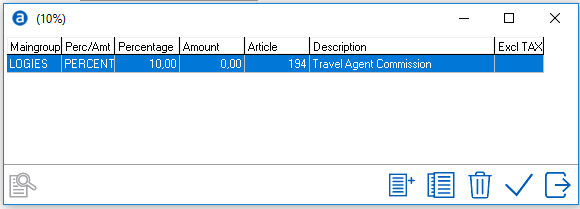
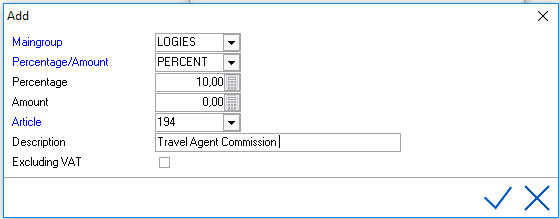
Example where there are multiple Maingroups for Room Revenue:
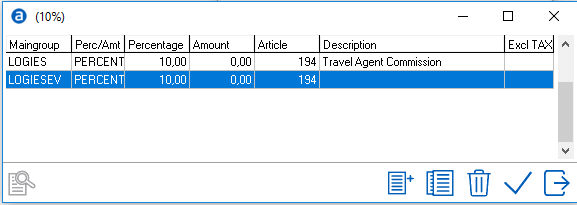
See Option Commission for more information.