Normally this is performed when all is billed and invoiced and the date has passed.
This can be done per event reservation by clicking on the
 button. However, there is another way.
button. However, there is another way.Event reservations do not need to be checked in, nor do they need to be checked out. They will remain active even though the date has expired until they are moved to history. Because there is no way the system will automatically change the status of an active reservation, the move to history option can be used.
Normally this is performed when all is billed and invoiced and the date has passed.
This can be done per event reservation by clicking on the button. However, there is another way.
button. However, there is another way.
Open the menu Reservations > Event reservations > Move events to history. The following screen appears:
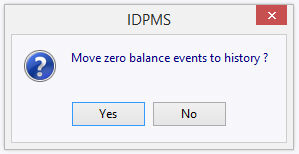
By selecting 'Yes' the system moves all active event reservations with a date prior to today and a financial balance of 0 to history.