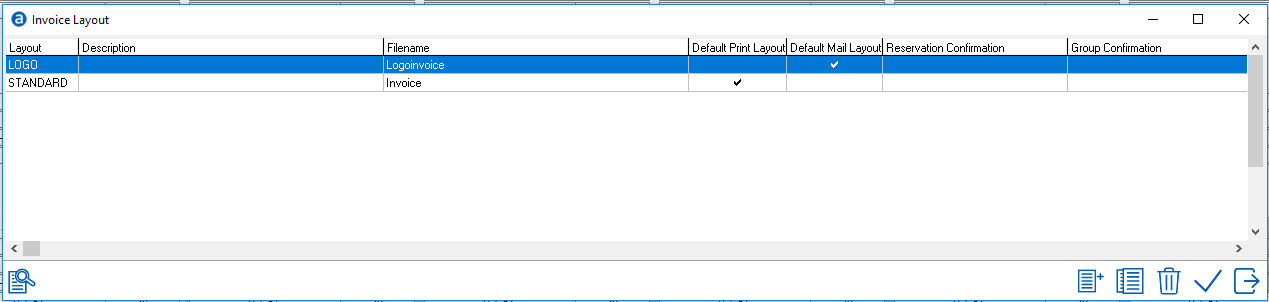
It is possible to use a different invoice layout in IDPMS. For example a STANDARD invoice which is normally printed on preprinted logo paper and a LOGO invoice which is used for email.
Go to Settings > Advanced> Invoice layout
For example:
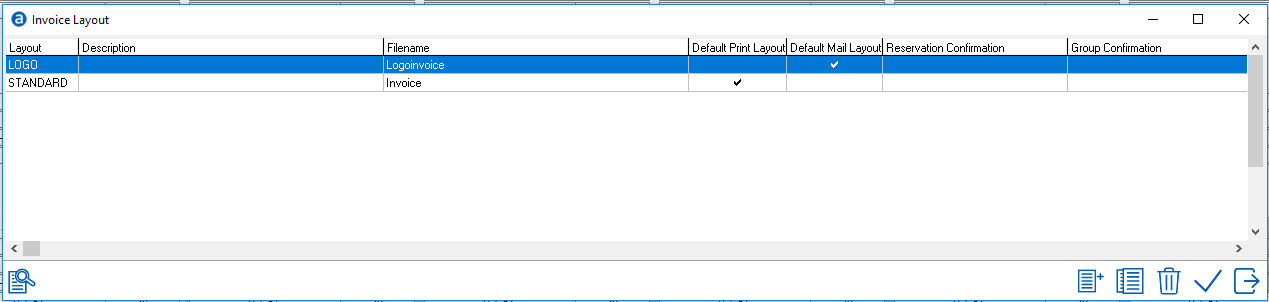
When creating an invoice IDPMS will always use the standard invoice as set in this folder and called invoice. When having a second layout, you may choose the other one when creating a copy for email purposes. At invoice screen there is an option, to send the invoice with logo:
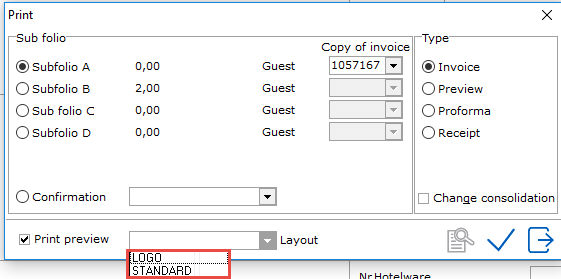
In this case the invoice from subfolio A (111002209) will be printed with the logo invoice to directly send from IDPMS with logo.
NOTE: since invoice are created with Crystal Reports, the invoice needed with logo has to be created by Amadeus Hospitality. Please contact your sales contact.