
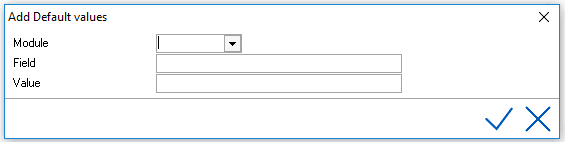
Within the different modules of IDPMS, default field values can be set up. Default values are used when many records hold similar data. Examples of default values would include check-in and checkout times on the reservation screen or the default number of nights on a new booking.
Default values are customizable per hotel. They are meant only as defaults and can be changed at any time within the respective modules.
To access Default Values, go to Settings > Advanced > Default Value
To add a new default value select the add/new icon 
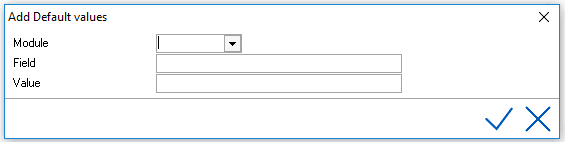
Module - Select the module from the picklist of modules. For example, the module 'Reservat' relates to the individual reservation screen and it's respective fields. 'Company' would relate to the company profile window and it's respective fields.
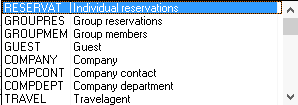
Field - Enter the exact field name for the IDPMS database. Knowledge of the IDPMS SQL field names is required for this function. Contact Amadeus Hospitality Support if the Field requested isn't listed as example on this page.
Value - Enter the default value. An 'X' can be used to check a checkbox field. Other Values that can be used are 'TODAY' or 'TODAY' + 'X' where X = number of days. So a date value of 2 weeks from today, it would be TODAY+14.
Save using checkmark.
For explanation of the other icons/ buttons, see Standard buttons.
Examples:
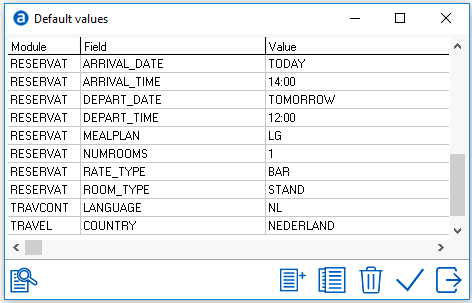
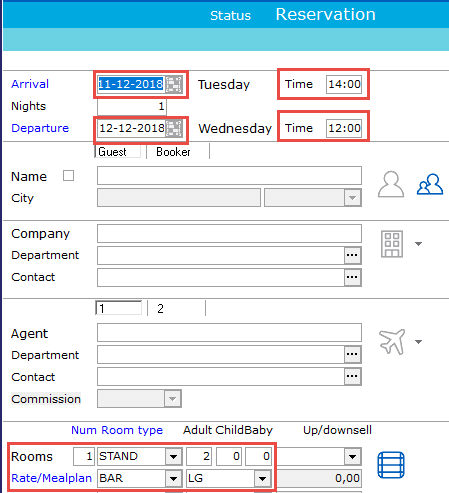
Any Default Value can be changed directly in the module.