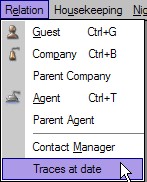
Traces at Date is a menu item that allows the user to easily view active traces in the system for a specified date. To access Traces at Date, go to Relation->Traces at Date:
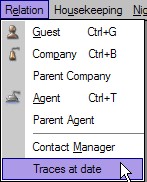
The following menu will appear where the date can be entered: The default setting is to current date
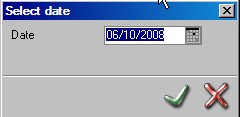
The List will display all system traces for the selected date. An example is displayed below.
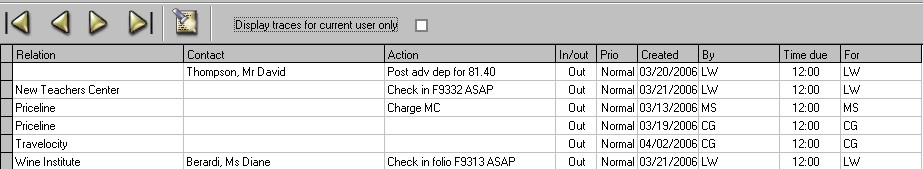
By double-clicking on a trace, the details can be shown.
Relation - refers to the Relation Type
Contact - Identifies the contact relation
Action - identifies the action assigned
In/Out- identifies if the action is incoming or outgoing
Prio- identifies the priority (high, normal or low)
Created - identifies the date the trace was created
By- identifies the user that created the trace
Time Due - Time the trace is due.
For- identifies which user is assigned to the trace .
If the 'Display traces for current user only' is not checked, all traces for all users will be displayed.
 This
icon pulls up the date selection screen to enter a different date.
This
icon pulls up the date selection screen to enter a different date.

These icons are used to page forward and backward from current window date displayed.
 This
icon will move back by 14 days
This
icon will move back by 14 days
 This
icon will move back by 1 day
This
icon will move back by 1 day
 This
icon will move forward by 1 day
This
icon will move forward by 1 day
 This
icon will move forward by 14 days
This
icon will move forward by 14 days