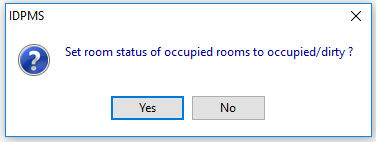
Set Room Status is part of the audit autorun procedure and should
not be selected as an option unless the audit did not complete
successfully and the hotel is instructed to manually set room status by
an Amadeus Representative.
Set Room Status relates to the housekeeping status of rooms. At Audit,
all rooms that are occupied will be updated with status as occupied and
dirty. This prepares the housekeeping staff for the next day and identifies
the rooms that need service.
To manually access this function, go to Night Audit > Set room status.
The following warning will be displayed. This is there to prevent a user from easily updating the room status when they should not.
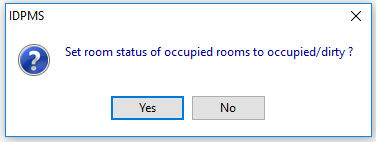
If 'yes' is selected, all rooms at that moment that have an Occupied status will be updated to a status of Occupied and Dirty.
When the task is completed, the main screen is visible.