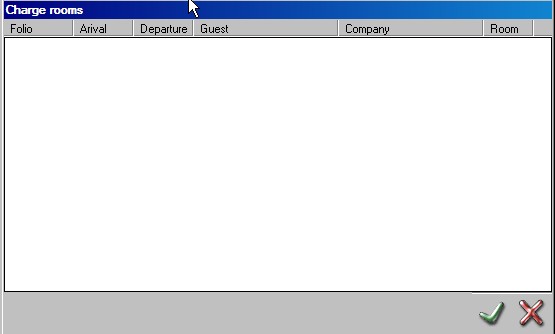
Auto Post Room Charges is a menu item in the Night Audit menu and would only be used if the 'Start night audit' function did not complete this step in the autorun procedure. This option should not be selected unless a Hotel Concept's Support person requests the user to do so.
By selecting the menu item, the following screen appears:
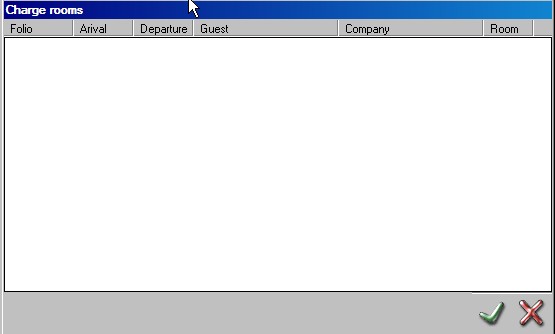
To
process the room charges, select the green checkmark 
All room charges will be posted including banquet activity charges if banquet settings are configured to post during audit. See Option Banqueting for details.
Once
completed, close the window using the  icon.
icon.
Note: If for some reason room charges were already posted for the autorun procedure and this function was also activated, room charges will not be posted twice. The tool verifies by date.