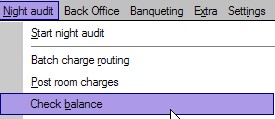
Check Balance is part of the audit autorun procedure and it verifies that there is no difference between the posting and ledger balances. If for some reason the audit did not complete successfully, then this option may be used to check balances for a specific date. Otherwise, it should not be used.
To access Check Balance:
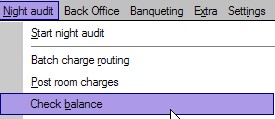
Enter the date to verify balances and select the green checkmark to proceed.

A positive result would show as follows:
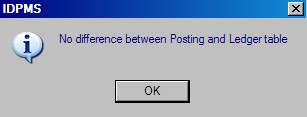
If a difference is found, the amount would be shown. Differences can be caused by incorrect changes made in financial settings or chargeplans that are not set up correctly. In troubleshooting an issue, the user should examine if any new setup was done in financial settings.