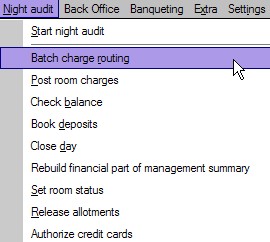
Batch Charge Routing is an option in the audit menu that posts charges to folios where charge routing has been set up. This is normally done as part of the audit autorun procedure but in case the audit failed, the option can be manually activated. Some users may also use this option when they realize that charge routing was not set up in advance on a folio (before audit) where it should have been. An example of this may occur if the hotel forgot to set up charge routing for a group where individual room and tax charges should have been billed to the group folio and the group had already been in-house for a night(s). Once the charge routing is linked to the group folio and updated to all individual folios, then the batch charge routing option can be used to make the correction and update those folios that were missed the previous night(s).
To access this option:
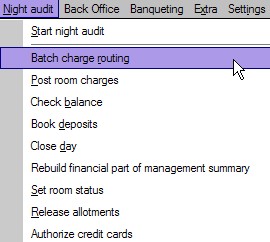
The following screen opens;
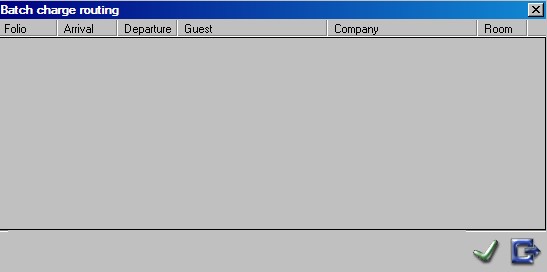
To process charge routing for folios, click on the green checkmark.
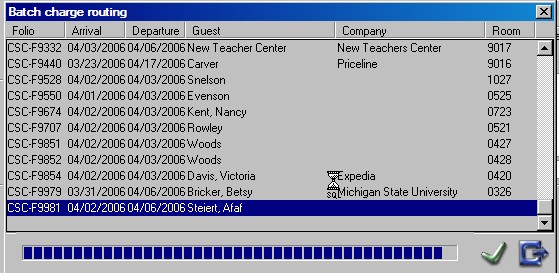
Note, if charges were already posted during audit, they will not be posted again using this option.
Once charges have been batch posted, the window closes automatically.