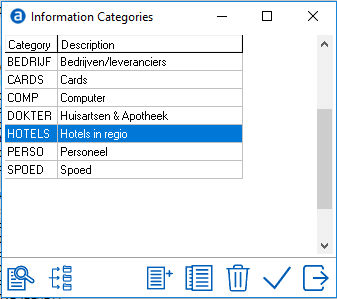
The Concierge info is used to store information on hotel services, local area attractions and any service information a guest may find useful. Some planning is recommended in advance of building the concierge info. It is advisable to identify the categories of information and then add the individual listings linked to each category.
To access Concierge Info, go to Housekeeping > Concierge info.
For example:
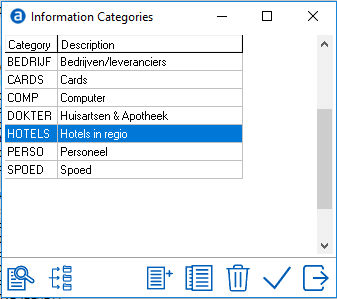
To add a new Category, select the add/new icon  A category can identify a type of service, listing, event or attraction.
A category can identify a type of service, listing, event or attraction.
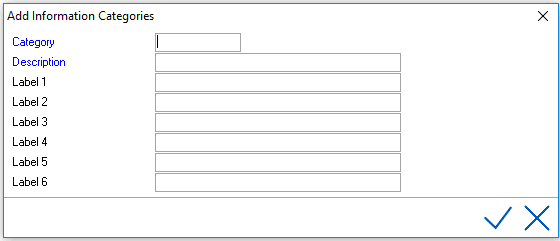
Category - Enter the Category Name (limited to 8 alpha numeric characters)
Description - Enter a description for the information category (limited to 30 alpha numeric characters)
Label 1 to Label 6 - These fields can be filled with the column heading labels for this category. In the example below, an internal information category is configured for Employee Contacts.
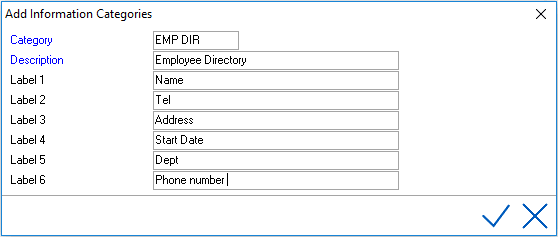
Note: Once the Category and the Labels are filled and the information is saved, it is no longer possible to edit the labels. Therefore it is important to plan in advance what the applicable labels should be per category.
Save using checkmark.
To add the items to the category, select the breakdown icon 
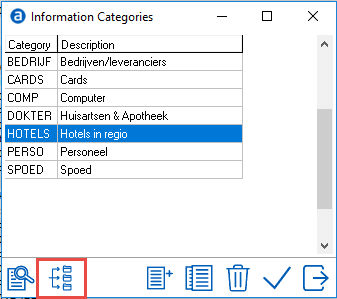
This allows the user to enter the specific information items for the highlighted category.
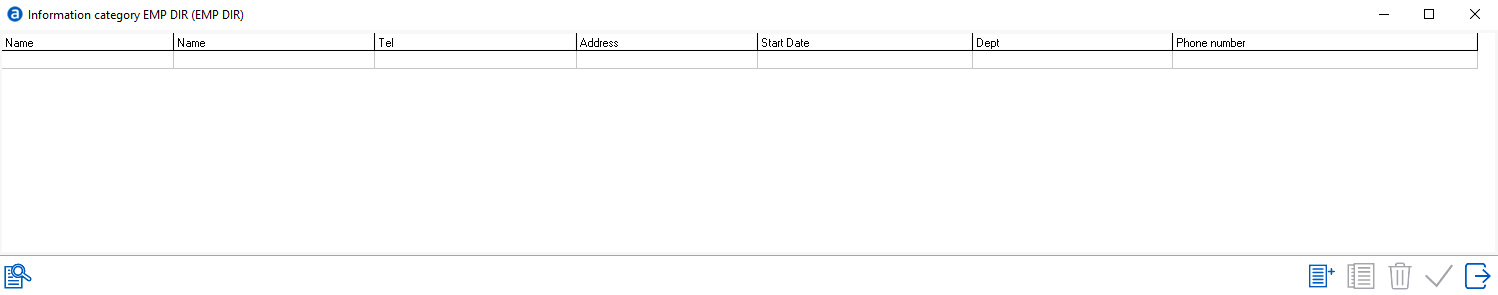
Select the add icon 
The labels 1 to 6 are identified with those created on setting up the category as described earlier. It is not possible at this stage to edit those label headings. The category would need to be deleted and the process would have to start over to create the category and required label headings.
Remark - additional text can be added in the remark field about the category item. The remarks will also print on the report.
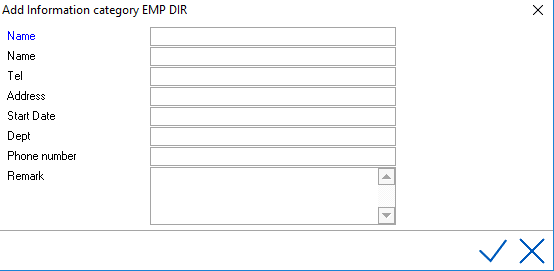
Enter the required information in each field and then save using the green checkmark.
To add another item to the category, select the add icon  and repeat the steps above.
and repeat the steps above.
There is no limit to the number of categories that can be entered in the Concierge Info list. The list and categories are customizable per property.
Once all the data has been entered, it is possible to print a report per category. This is very convenient if a guest asks for a list of restaurants in the area or Churches etc...
To print a report, go to File > Reports > Housekeeping > Concierge info. See Reports - Concierge info