The seek window will appear as follows:
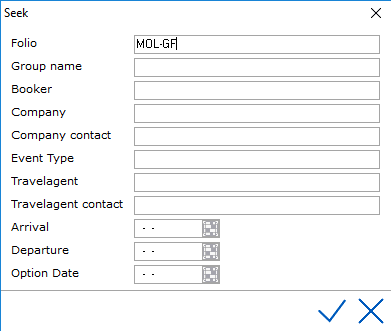
To search for a group in-house, the shortcut key combination is <Shift>+<Ctrl>+<H> or navigate to Frontdesk > Group in-house.
The seek window will appear as follows:
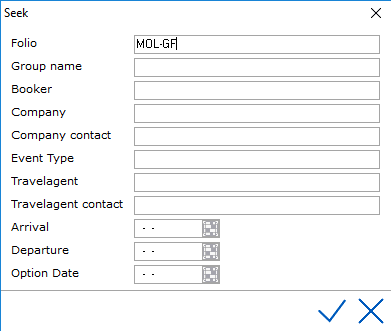
Enter search criteria in any of the fields above and select the checkmark to return results.
If searching on Group Name, the search seeks in the database on the group name entered in the 'Group' field on the group reservation screen as marked below.(not company name)
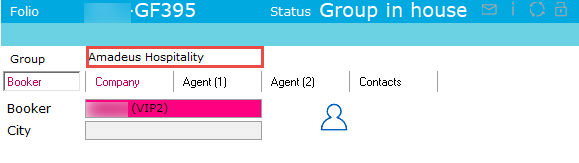
All group folios have a prefix of GF
If nothing is entered in any of the search fields and the green checkmark is selected, all Groups with a status equal to in-house will show in a browse window.
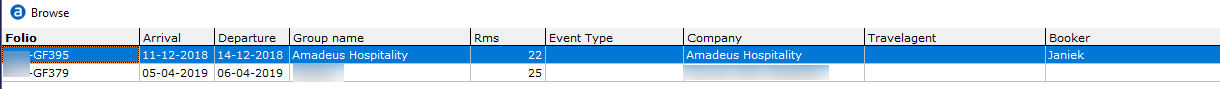
Filters can be used in the browse window to narrow the search. In most browse windows in IDPMS, it is possible to select a column heading and then use the seek icon to search/filter on that column item. For example, clicking on the column heading 'Company' will highlight the column and allow the user to filter a search on company name by selecting the seek icon in bottom left corner of the browse window as shown below:
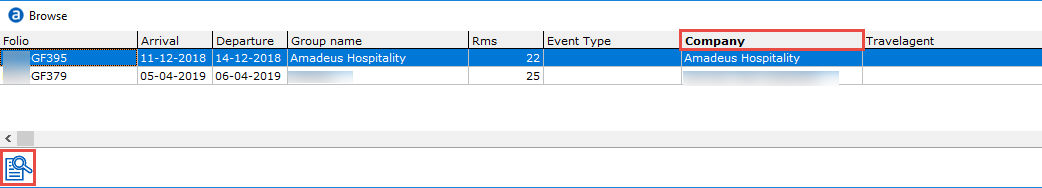
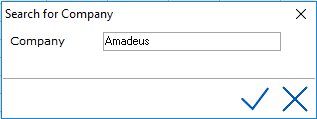
Filter on all companies named 'Amadeus' Enter.