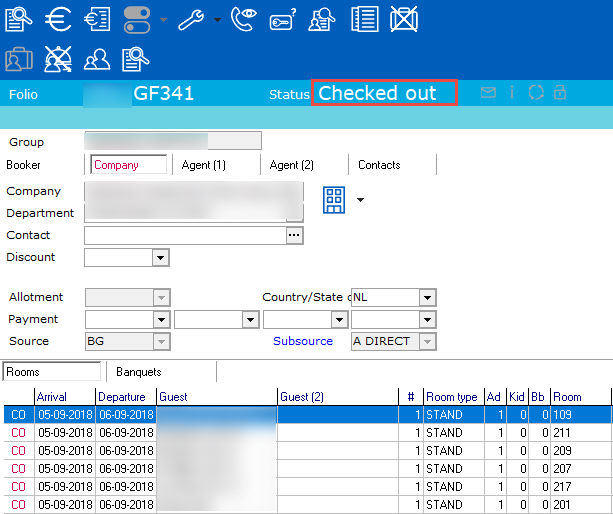The seek menu will appear:
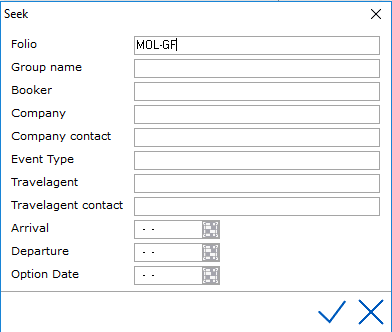
Enter search criteria in any of the fields above and select the green checkmark to return results. Select the required group by clicking on it in the browse window.
To access group folios that have checked-out, the shortcut key combination is <Shift>+<Ctrl>+<U> or navigate to Frontdesk > Group checked out.
The seek menu will appear:
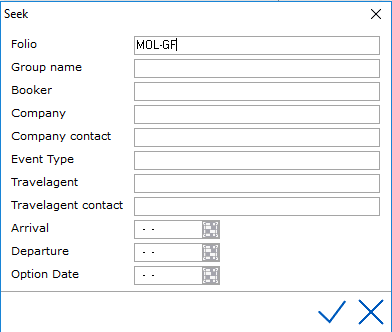
Enter search criteria in any of the fields above and select the green checkmark to return results. Select the required group by clicking on it in the browse window.
Group will display with status equal to Checked Out.