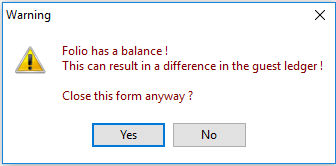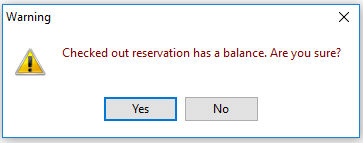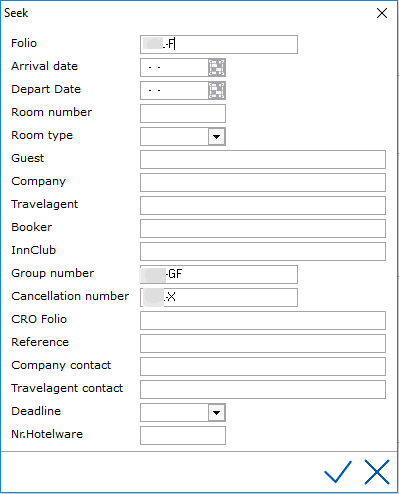
To find a checked out folio, go to Front Desk > Departed or the shortcut command <Ctrl> + U.
The seek window appears;
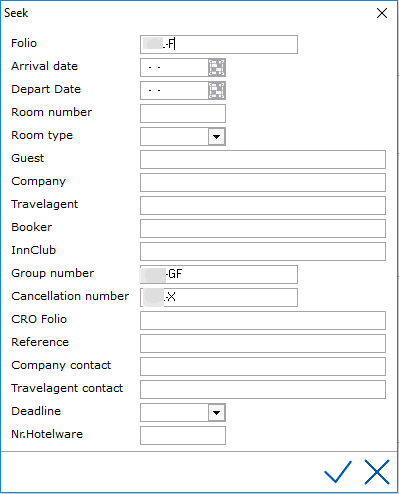
Enter the required criteria to select the required checked-out folio. At least 1 search criteria must be given or an error will be displayed:
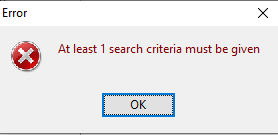
For example a departure date is entered. Press enter. All departed folios will be displayed in a browse window and the required folio can be selected from the browse window.
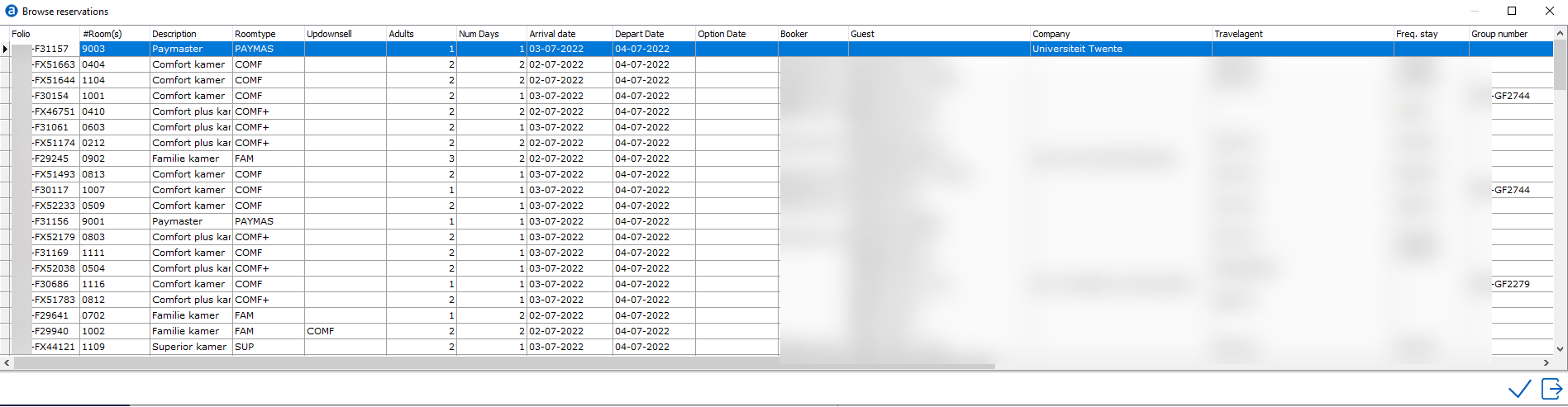
Users can undo a checkout on the same day and make postings.
If the checkout occurred in the past, the user needs extra rights. User
rights 'Post on checked out folio' need to be assigned. This right can
be found in Menu User Access under Non menu related rights > Financial
Rights. See Menu
User Access for more information.
Once the user has rights to post on a checked out folio, the following message will appear:
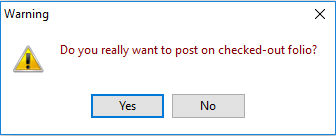
Once a posting is made, a counter posting or settlement should also be made to make sure the balance is at €0,-. If the balance is not €0,- on exiting, the following warning message will appear: