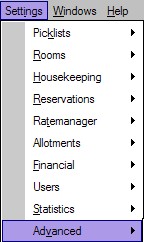
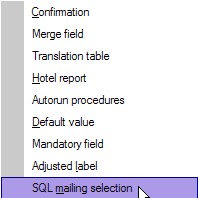
As the IDPMS application runs on a SQL database, it is possible to create and save SQL queries and use them to create specific mailings. This tool is useful to hotels that may need to extract specific and customized data from the database. Knowledge of SQL (Structured Query Language) is necessary to create the SQL Mailing queries. Once the queries are created and saved, they can be used from the SQL Mailing menu option under the File ->Marketing->SQL Mailing. The SQL queries are first created from the Settings menu as shown below.
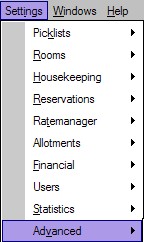
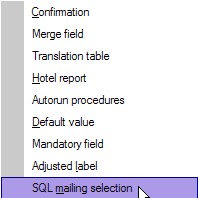
 Select
add/new
Select
add/new
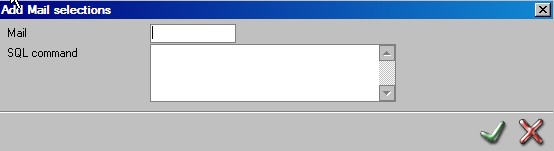
Mail - Provide a name for the query
SQL Command- Enter the sql query
Save
using the green checkmark 
Example:
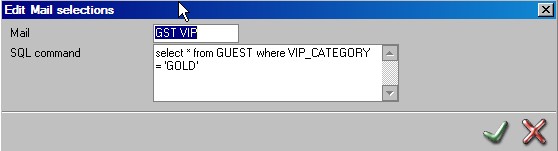
This query would extract all guests from the database that are considered a 'GOLD' VIP member.
SQL Mailing
The Sql Mailing can be activated from the File->Marketing Menu->SQL mailing as shown below.
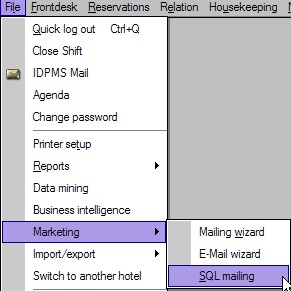
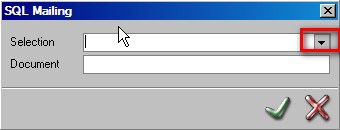
Select the mailing from the picklist (as created in SQL Mailing selections)
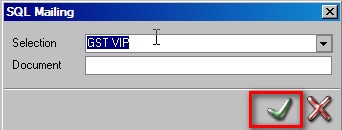
Select the green checkmark.
Enter a file name for the document output and save in the required directory as shown below.
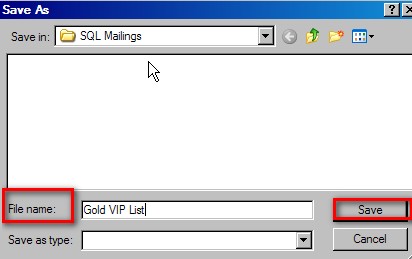
File will be saved in text format comma separated.
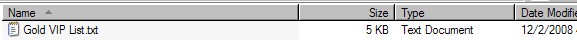
An example of the file output is shown below based on the steps above.
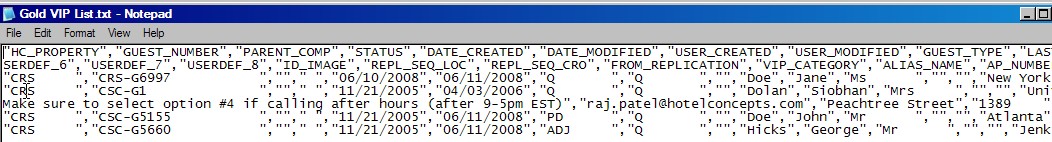
These files can be saved with unique names and dates and can be accessed at any time. The same SQL mailing queries can be used over again and saved each time with the newly updated output from the database.