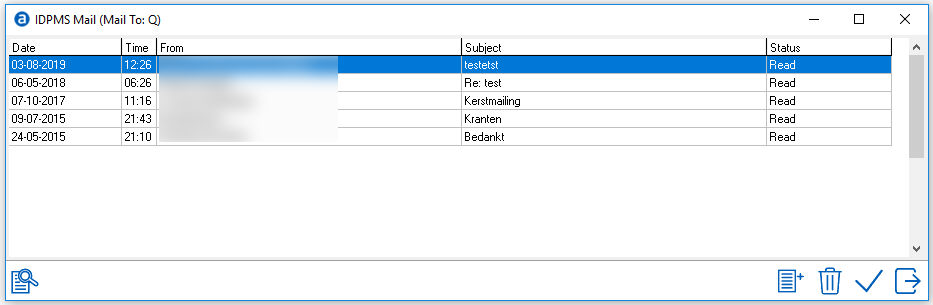
IDPMS has a basic mail function, which can be used to send a message to a another user. When this person logs in a message will appear.
Go to File > PMS mail, click on ‘new’ and start typing your mail. With the <Ctrl> key you can multi- select users
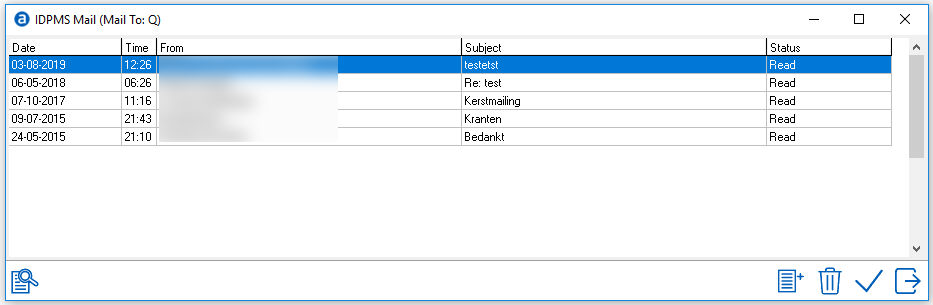
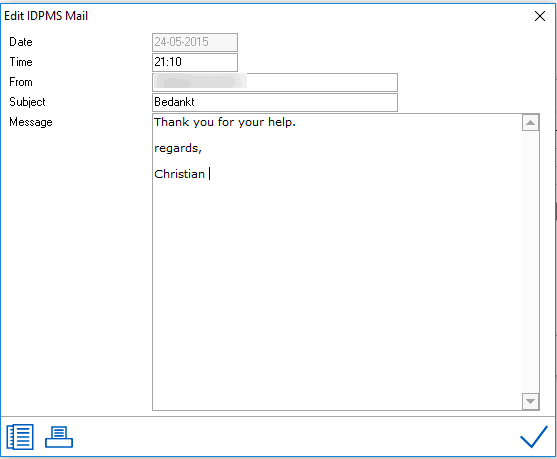
Once the mail has been send the recipients get this message:
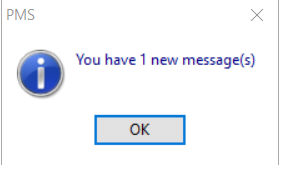
If this message is ignored in the left bottom corner a message will be displayed until all email is read. If clicked on the mail screen will open and the message can be read.
