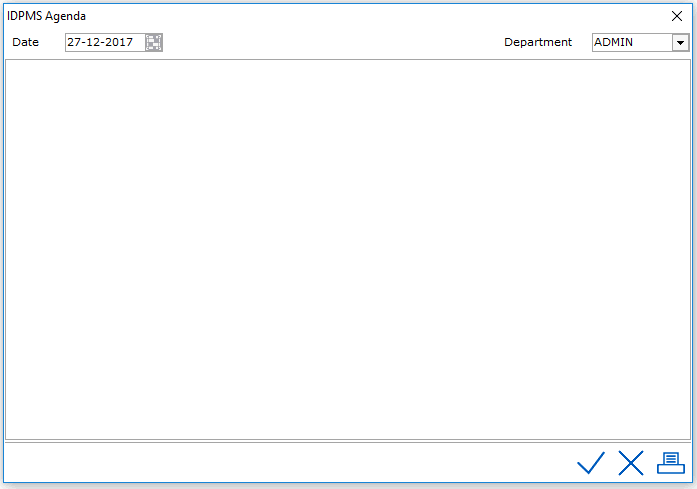
The agenda is used to track agenda notes and text information by date and by department. Changes can be made by any user who has access to the departmental agenda calendar.
Users are linked to departments based on their user group rights as discussed under Group. Each user group in IDPMS can be linked to an agenda department. To set up agenda Departments, go to Settings > Picklists > Agenda Departments.
To access the Agenda, go to File > Agenda.
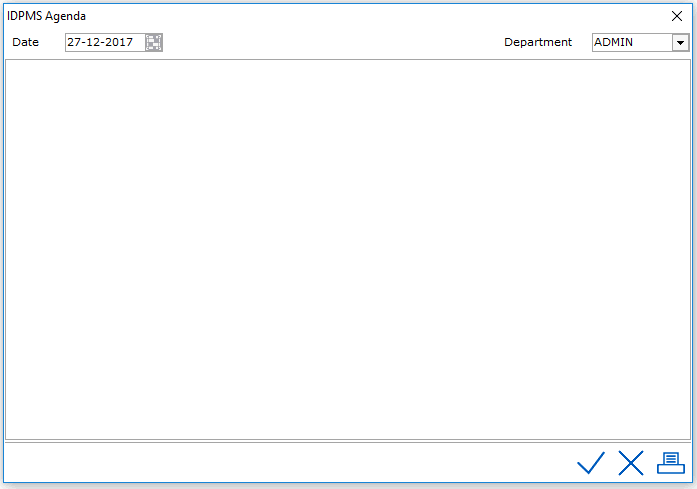
In the top right corner the default agenda department is filled.
If the user has access rights to browse and view other department agendas, a drop down pick list will be available, listing all agenda departments.
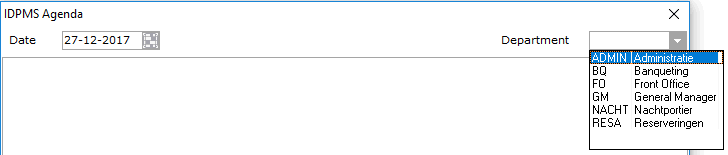
Below, an example of an agenda window of a user who does not have access rights to browse other departmental agendas.
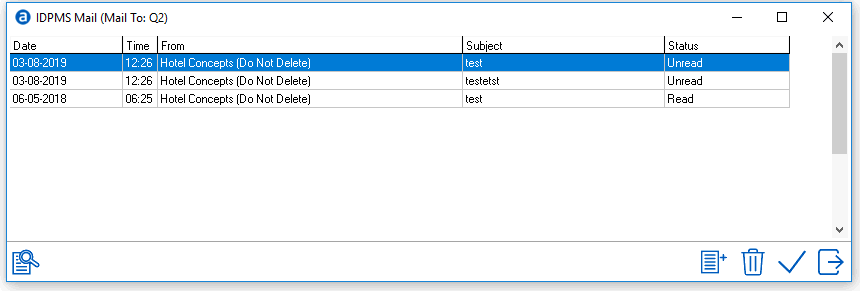
The top left corner of the IDPMS agenda window displays the agenda date. The default is current day. A different date can be selected.
Only those users who have access rights to edit agendas in the past can edit past date agenda notes. See Menu User Access for more explanation regarding assigning user rights.
An unlimited amount of text can be entered on a daily agenda. Any changes made are not tracked in IDPMS.