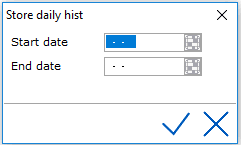
In IDPMS, daily history statistics are normally stored during the night audit autorun procedure. Daily history stores all the statistical data for the days business activities. Statistical data can be viewed from File > Reports > Statistics & Forecasts. If for some reason there is an issue with the night audit autorun or a change made to a financial setting or revenue center in Settings > Options > Financial (2) or Settings > Statistics, the tool should be run.
Go to Extra > Tools > Store daily history
Once the tool is executed, the following window opens requesting the dates that need to be updated. Note: If an update is required for an extended period of time, it is advisable to run the tool in 30 day increments or blocks to prevent hanging up the system for extended periods of time. If it's a large property, it's advisable to run in 15 day blocks.
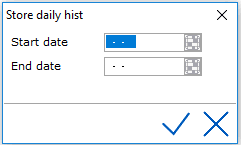
While to tool is in progress the timer icon  will be displayed until the operation is completed. Once the update has completed, the timer will disappear.
will be displayed until the operation is completed. Once the update has completed, the timer will disappear.