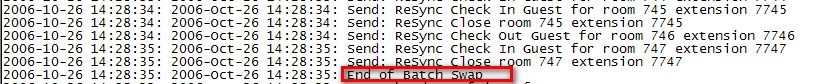
Batch Swap Telephone Interface is a tool used in conjunction with interfaces that are installed at the property. These interfaces might include PBX (Phone Management), Voicemail, Call Accounting or Call Charging and some Pay-TV interfaces providing they support the function.
The Batch Swap tool sends a command to the interface resetting the latest updates in the buffer queue which in many cases will involve verifying check ins and checkouts and updating guest names and matching room numbers.
This tool will be used:
The tool can be accessed from the Extra > Tools > Batch swap interfaces
No progress bar will be displayed in IDPMS. The only way to view the progress of the update is to view the interface window or open the interface log file.
An excerpt from a telephone interface log file:
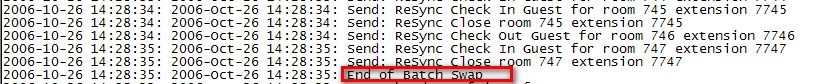
The end of the batch swap or synchronization is noted in the log.