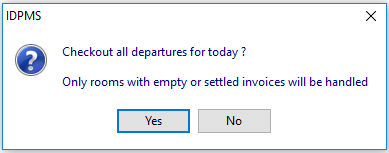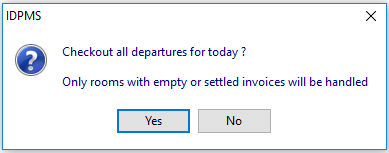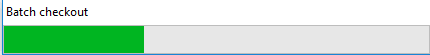Batch Checkout Guests
Batch checkout guests will checkout all guest folios that show a 0.00 account balance and a departure date for that day . When this function is used, all invoices are saved but not printed.
Batch checkout guests can be selected from the Extra Tools menu; Extra > Tools > Batch checkout guests
The following window will be displayed upon selection;
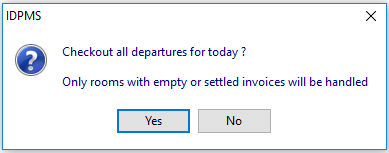
Once 'Yes' is selected, a progress bar will be displayed as shown below.
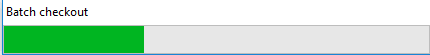
Once the action is completed, the progress bar will close.