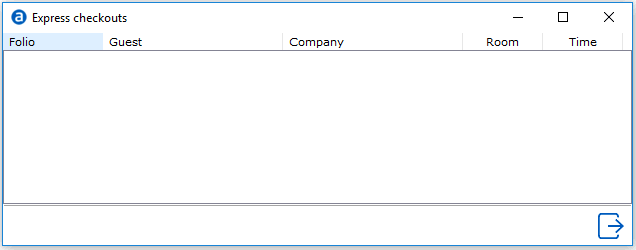
When using an interface that allows guests to checkout from their room (express checkout through for example Pay-TV interface or Enzo Kiosk), the folio still needs to be manually checked out in IDPMS. The Express checkout screen in IDPMS shows the guests who made use of the express checkout option. Once the guest is manually checked out in IDPMS, the guest name will be removed from this list. The screen can remain open while performing other functions in the IDPMS application.
To access the Express Checkout screen, go to Extra > Express checkout
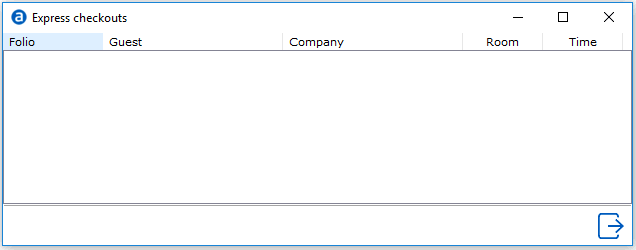
The above window would display any guests who used the express checkout function from the kiosk or TV in the guest room (providing the Pay-TV interface supports that function). This list is provided so the front desk agent can manually checkout the folios from IDPMS using the normal checkout function. Once the folios have been checked out, they will be removed from the list.
If a Pay-TV interface supports express checkout, it is important that the Invoice_paytv.rpt is in the Invoice folder. The invoice.rpt can be copied and renamed to invoice_paytv.rpt for this function.