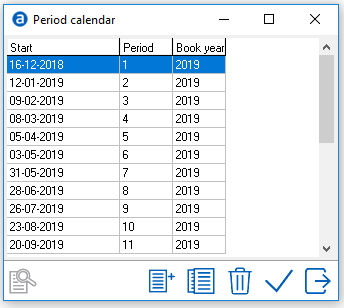Backoffice Periodic Calendars are used to identify fiscal year periods for accounting purposes and used in conjunction with back office interfaces. This is an optional setting.
To access Backoffice Periodic Calendar, go to Settings > Interfaces > Backoffice Periodic Calendar
To add a new period, select
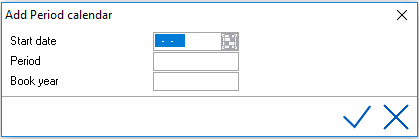
Start Date - Enter the start date for the Fiscal Year.
Period- Enter the period
Book Year - Enter the Year
Example: