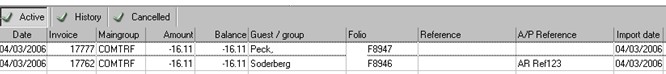
AP invoices are generated in IDPMS by using the Travel Agent Commission Module or Owner Trust Accounting.
Invoice Section of an Accounts Payable Account
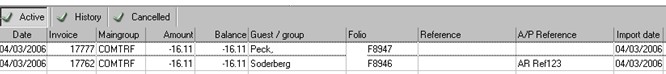
The Active Tab will display all ‘active invoices’ for the account.

The Green check mark implies there are active invoices.

The History Tab will display all paid invoices for the account. (note $0 balance)
The Green check mark implies there are history invoices


The Cancelled Tab will display all cancelled invoices for the account.
The absence of a Green check mark implies there are no cancelled invoices on the account.
Column Headings

Date - > This identifies the checkout date of the folio/invoice.
Invoice - > Invoice Number (invoice numbers are created at checkout)
Maingroup - > The Financial Maingroup of the settlement type
Amount -> $ amount
Balance - > Current Balance (total would change if a partial payment was applied)
Guest/Group -> Guest Name or Group/Company name on the invoice
Folio - > Folio Number
Reference - > This pulls the text entered in the reference field on the reservation screen (see sample below)

A/P Reference -> An A/P reference can be added to each invoice. This allows users to sort invoices by A/P reference codes assigned.
How to Assign an A/P Reference Code.
Highlight the line by clicking on it. Right Click and select ‘Edit AP Reference’
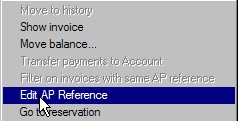
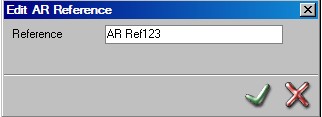
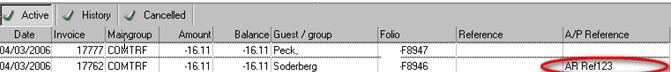
Import Date -> This identifies the date invoices were imported/registered to A/P
 Print menu.Print options outlined below.
Print menu.Print options outlined below.
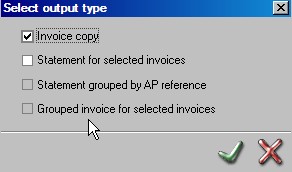
To print an AP Statement, multiple invoices can be selected and the print menu activated by pressing the print icon. Check the box 'Statement for selected invoices'