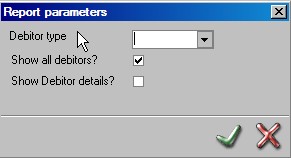AR Types (also known as Debitor Types) are used to categorize the accounts within the Accounts Receivable Module. By designating an AR Type to an account, the account can be grouped by this type in the AR Aging Report. AR Types are not required and are optional.
To access AR Types, go to Settings > Financial > AR Types.
To Add a type, select the add/new icon
Line No- not mandatory. Enter the line number (list order) If the AR types need to be sorted in a list order, assign a value. If not, the default sort/list order will be alphabetical.
Code - Enter the Code (limited to 8 characters)
Description - Enter the Description (limited to 30 characters)
Save using Green checkmark or hit <Enter>
Adding the AR Type to an AR Account.
Select the Account from -BackOffice->Accounts Receivable->Accounts
Select the A/R Type from the picklist created.
AR Aging Report: Can sort by AR Type (Debitor Number)