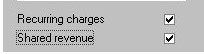
Process recurring charges can be done automatically as part of the night audit autorun or it can be done manually from the Back Office->Trust Accounting Menu. To set it up to run automatically as part of the night audit procedure, go to Settings->Options->Trust Accounting and check the recurring charges box. 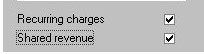
To process recurring charges manually, select the option in the Back Office Menu as shown below;
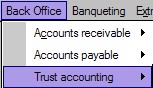
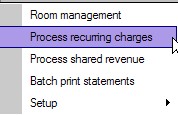
The following window will open and begin to post the recurring charges due on owners rooms.
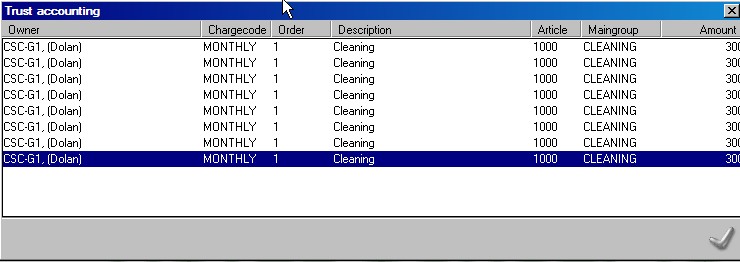
If no recurring charges are due, the following message will appear;
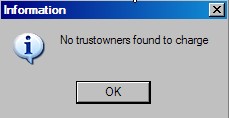
Charges are automatically posted to the Accounts Payable (A/P) account of the owner.
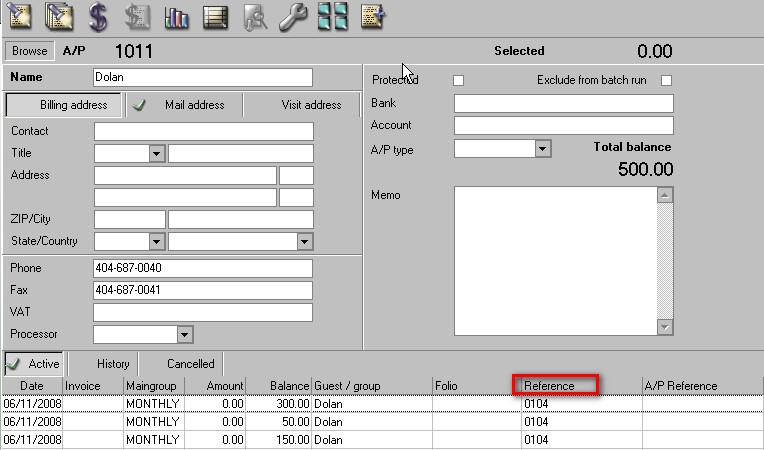
The room number is populated in the 'Reference' field.