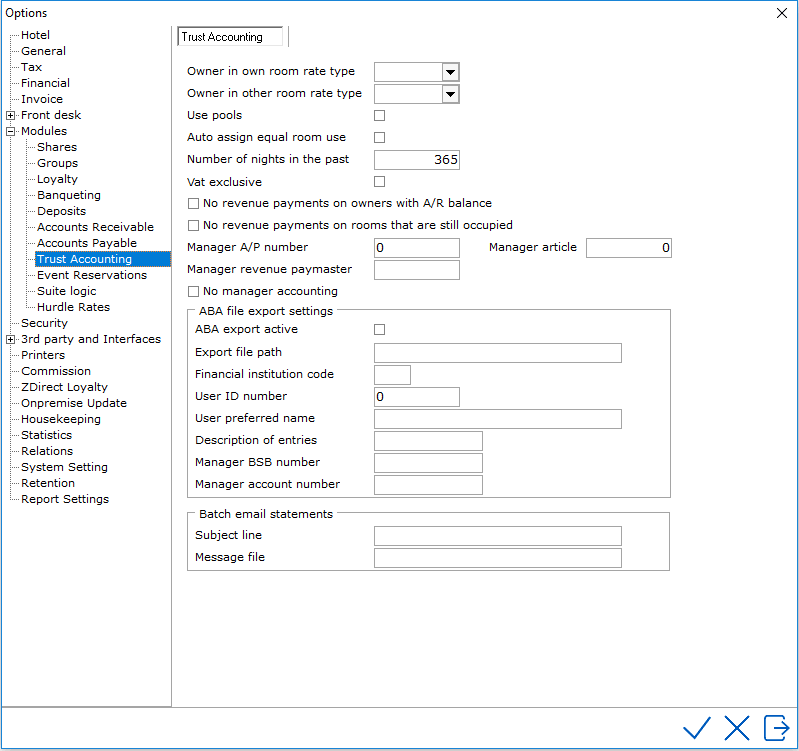
former Trust accounting
Some properties have rooms or apartments owned by an external owner. These owners have the possibility to let the property sell their rooms. In most cases the hotel and the owner both get revenue from these sold rooms. The Trust Accounting Module in IDPMS makes this function easy to manage. A valid license is required to activate the module.
To access Trust Accounting Settings, go to Settings > Option > Trust Accounting
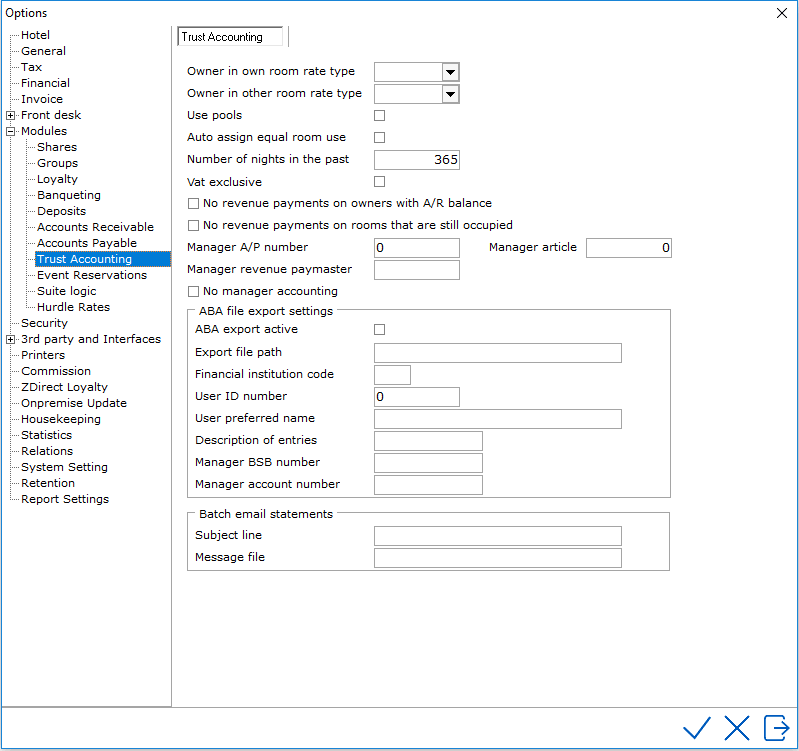
Owner in room rate type - If the owner is staying in his/her own room, the rate entered here will be used.
Owner in other room rate type - If the owner is staying in the
property but not in the room owned by him/her, this is the rate which
should be used.
Use pools - It is possible to assign owned rooms to different
pools. Revenue distribution can be assigned equally between those rooms/units
in the pool(s). If one wants to make use of this option the checkbox needs
to be checked.
Auto Assign equal use - To sell the rooms from all owners equally,
it can be decided to use this option. The system will then check past
dates and identify those rooms that sold the least number of times. These
rooms will be assigned first.
Number of nights in the past - This field is only being used when
‘auto assign equal room use’ is checked. The number stands for the number
of nights the system will check in the past which rooms were least sold/occupied
over this period.
VAT exclusive - Check the checkbox if the VAT is not inclusive.
Recurring charges - Check this checkbox if the recurring charges
should be automatically posted during the night audit.
Shared
revenue - Check
this checkbox if the shared revenue (revenue split plan) should be processed
during the night audit.