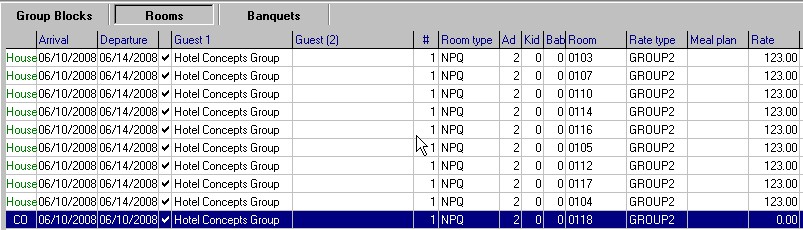To check out the group folio and as a result, all room reservations at the same time, click this icon. IDPMS will ask for a confirmation.
To check out the group folio and as a result, all room reservations at the same time, click this icon. IDPMS will ask for a confirmation.Would you like to check out this group?
 To check out the group folio and as a result, all room reservations at the same time, click this icon. IDPMS will ask for a confirmation.
To check out the group folio and as a result, all room reservations at the same time, click this icon. IDPMS will ask for a confirmation.

Then the following message will appear giving an option to only checkout folios with a 0 balance:
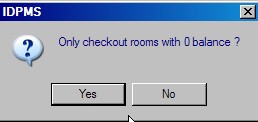
If user states 'yes' only 0 balance folios will be checked out for the group. If 'no' is selected, the posting window will appear for each folio requesting a form of payment/settlement. The folio will not be fully checked out until the balance on all folios is 0 or folio is settled to a valid Direct Bill or AR account.
Example of posting window:
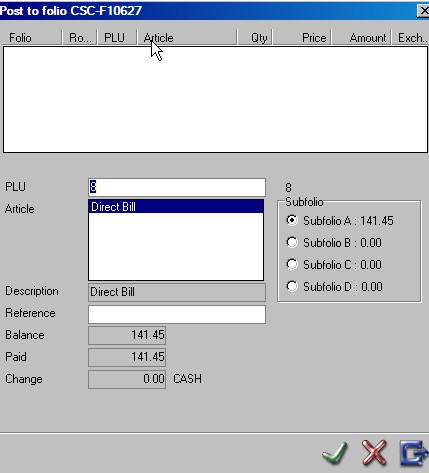
Once the green checkmark is pressed, the checkout will continue and the invoice will be printed. The next folio will pop up and the process will continue until all group member folios are checked out.
Of course it is also possible to check out group members individually (the same as non group members) from the checkout screen without using the checkout options in the group screen.

It might occur that a certain group should not have been checked out yet. It is possible to undo the check-out by clicking this icon. If the group checks out earlier than expected, IDPMS will ask if the departure date can be changed to today.
The system will ask to re-checkin all individual folios. Note, any postings made in error on the individual folios will need to be manually adjusted. This function will not reverse the postings. It will only change the status back to in-house. If 'No' is selected when the system asks to re-checkin all individual folios, only the group master folio will be checked back in leaving the individual member folios checked out. Some hotels may want to leave the group folio checked in even after all the individual group members have checked out. This is possible in IDPMS.
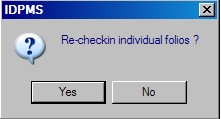
 Of course it is also possible that a guest needs to leave early due to circumstances. This icon can be used to check out a guest individually.
Of course it is also possible that a guest needs to leave early due to circumstances. This icon can be used to check out a guest individually.
Would you like to check out this guest in house

When a guest leaves earlier than expected, IDPMS will display the following message.
A possible message in case of early departure
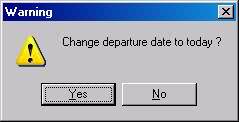

Guest status will show as 'CO' once checkout is complete. See below last folio listed.