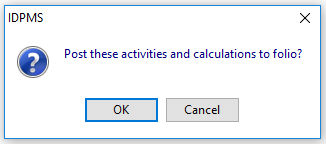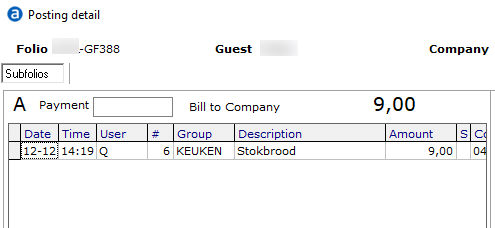Post Amounts in Banquet
Some Hotels may set the system to post banquet charges automatically at night audit and some hotels prefer to manually post the changes directly in each folio using the post icon. To set the banquet post configuration, go to Settings > Options > Modules > Banqueting. If option ''Do not charge in night audit'' is enabled, banquet changes will not be posted at audit and will require the hotel to manually post the charges as described below. See Option Banqueting.
 After clicking on the Euro sign from the Banquet bar in the Group reservation, the requested dates window will appear. Select the dates required for posting. By default the system will propose the earliest date as start date and the latest date as end date.
After clicking on the Euro sign from the Banquet bar in the Group reservation, the requested dates window will appear. Select the dates required for posting. By default the system will propose the earliest date as start date and the latest date as end date.
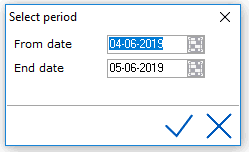
The following screen appears, where all calculations as made earlier in the master calculations and calculations are visible.
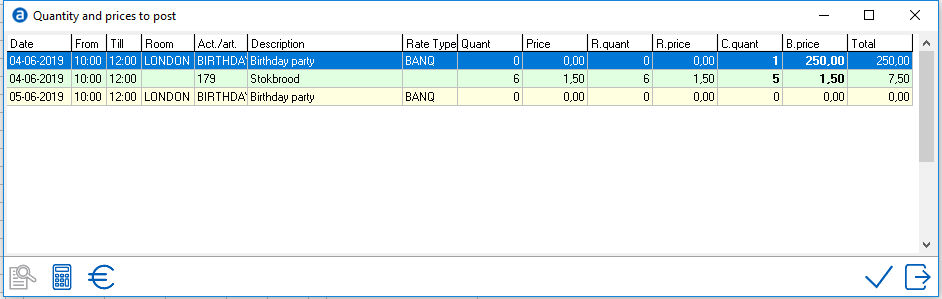
During the Night Audit (if configured to post at audit) the system will post the charge quantities (C.quant), unless this is 0. In that case the Quant(ity) will be posted using the price field X quant(ity)
 If you want to create an invoice instantly and/or change an invoice you can push this button to calculate the charge quantities as being the real quantities. The system then takes over the real quantities as being the quantities to charge. One can change the real quantities for each individual calculation by clicking on it and making the change. Once selected, the following message will appear:
If you want to create an invoice instantly and/or change an invoice you can push this button to calculate the charge quantities as being the real quantities. The system then takes over the real quantities as being the quantities to charge. One can change the real quantities for each individual calculation by clicking on it and making the change. Once selected, the following message will appear:
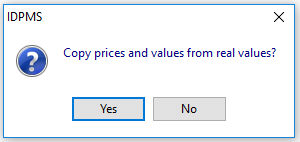
If yes is selected, the prices will be copied to the real value price and quantity columns and highlighted in bold as outlined below:
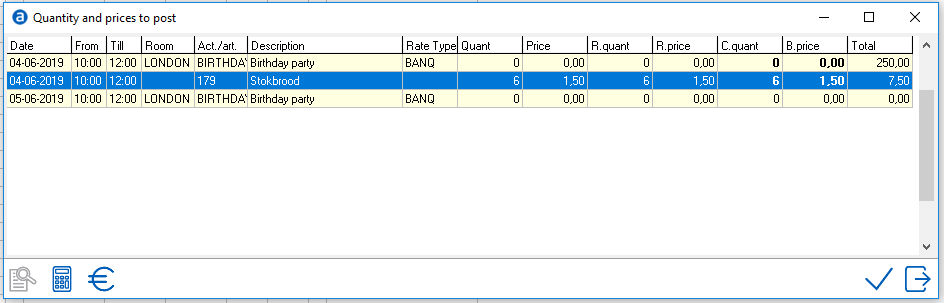
Any item can be changed by double clicking on the line item and making the change. See example below:
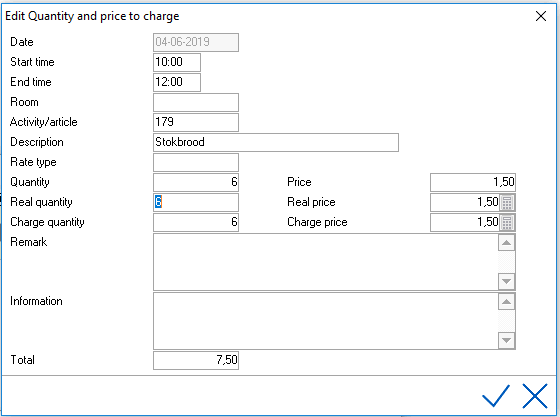
 When pressing this button the system will post all calculations to the group folio.
When pressing this button the system will post all calculations to the group folio.
The following message will appear:
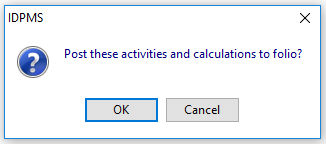
Sample of group folio when all the charges are posted as described above.
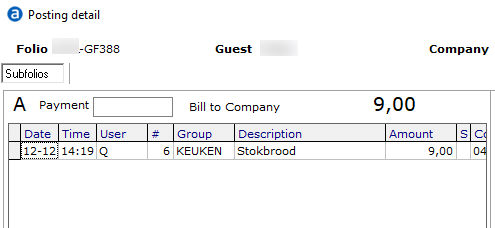

 After clicking on the Euro sign from the Banquet bar in the Group reservation, the requested dates window will appear. Select the dates required for posting. By default the system will propose the earliest date as start date and the latest date as end date.
After clicking on the Euro sign from the Banquet bar in the Group reservation, the requested dates window will appear. Select the dates required for posting. By default the system will propose the earliest date as start date and the latest date as end date. 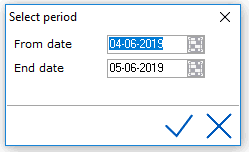
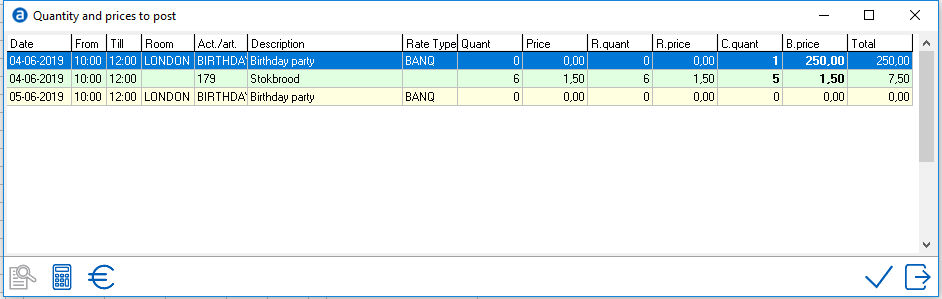
 If you want to create an invoice instantly and/or change an invoice you can push this button to calculate the charge quantities as being the real quantities. The system then takes over the real quantities as being the quantities to charge. One can change the real quantities for each individual calculation by clicking on it and making the change. Once selected, the following message will appear:
If you want to create an invoice instantly and/or change an invoice you can push this button to calculate the charge quantities as being the real quantities. The system then takes over the real quantities as being the quantities to charge. One can change the real quantities for each individual calculation by clicking on it and making the change. Once selected, the following message will appear: 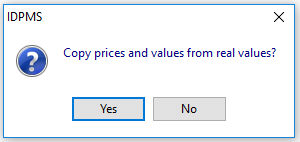
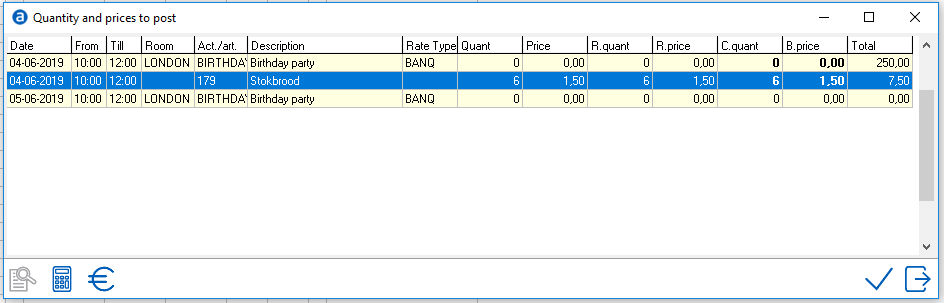
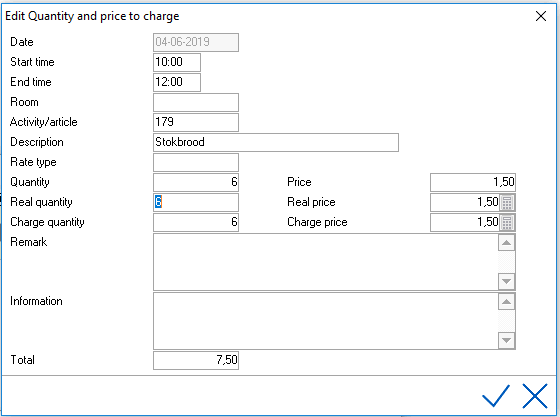
 When pressing this button the system will post all calculations to the group folio.
When pressing this button the system will post all calculations to the group folio.