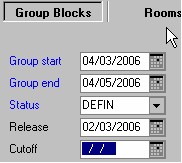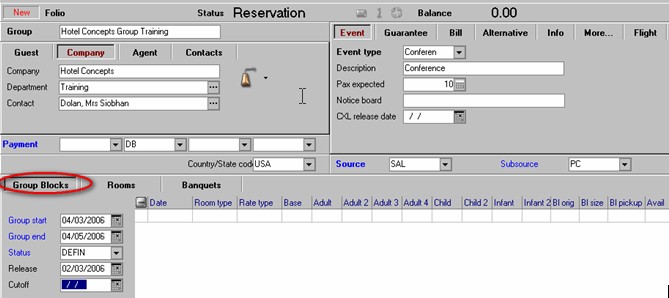
This tab will only be visible when Group Blocks module is enabled.
Under the group Block Tab, Enter the Group Arrival Date and Group End Date.
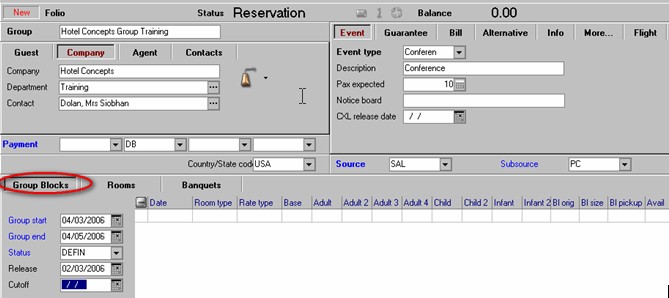
Group Start – Enter arrival date of first group member.
Group End – Enter departure date of last group member.
Status – Definite (rooms will be taken out of general hotel inventory when block is created)
Status - Tentative (as of build 3.14.567, rooms designated a tentative status will be taken out of hotel general inventory) Prior to this version of IDPMS, they were not removed from general inventory.
Status – Prospect – (Rooms will NOT be taken out of inventory) Room blocks will show on availability screen only but will not block/hold any rooms.
Release– Enter release date (This means that any rooms not picked up by this date will be released back into general hotel inventory) This is an automatic function in IDPMS. When the audit rolls to this date, any unpicked up rooms will be automatically released back to general hotel inventory.
Cutoff- Used for internal information (has no automatic function in IDPMS) as of V 3.14