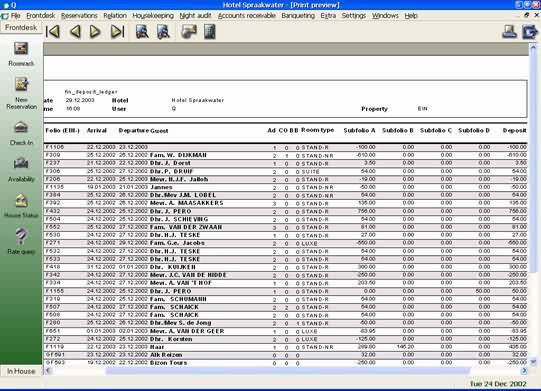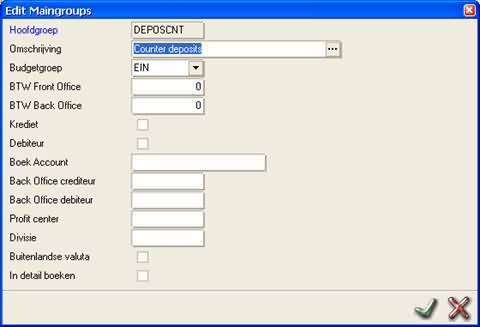
Besides the standard deposit function we now also have the advanced deposit function In the standard function we post the deposits we receive on folio A,B, C or D as setup in the Settings - Options - Deposits. The amount was simply posted to this folio upon payment and nothing else was done.
This is fine if the total amount of deposits is a small percentage of the total balance of accounts receivable, but it can become an accounting problem if this percentage gets higher. Since this was the case in some hotels this had to change.
You can only use this option in combination with the advanced commissions and only if you do not have an interface to a back office system!
So, with this function the deposits work with counterpostings.Which means that upon payment of the deposit the deposit will be posted to the folio as setup in the Settings (most likely D) and a counterposting will be made on folio E for the same amount. This counterposting then will be added to the "Accounts Payable" (Although we don't have that). Upon checkin the counterposting(s) will be canceled (counterposted again) and the Accounts Payable will be settled. These postings are invisible to the user in the detail posting screen, however they are on the reports (deposits and balance reports).
How to set up
First you have to make a maingroup and a postgroup for the counterpostings.
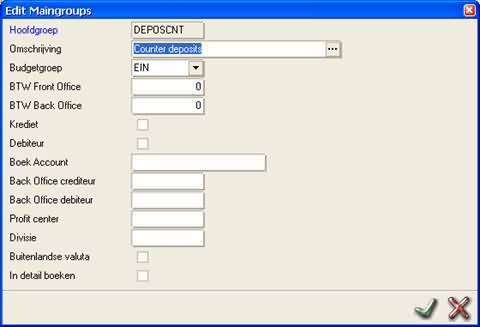
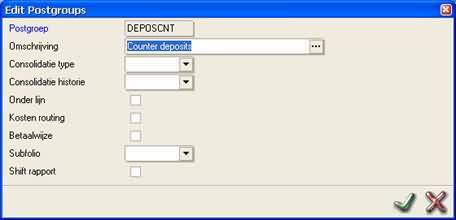
Then you have to make the articles on which to counterpost.
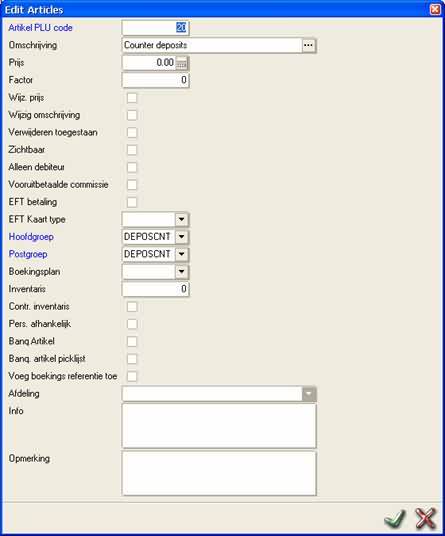
Then you have to tell the system to setup deposits in Settings - Options - Deposits.
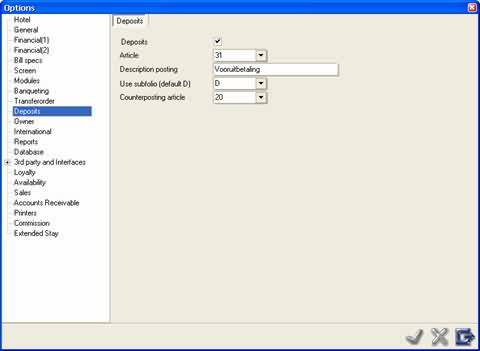
Here you choose the article you just made to do the counterposting on.
How does this look in IDPMS?
Let's take an example:
On the Deposits report there is folio EIN-F400 with an expected deposit due of 50.00.
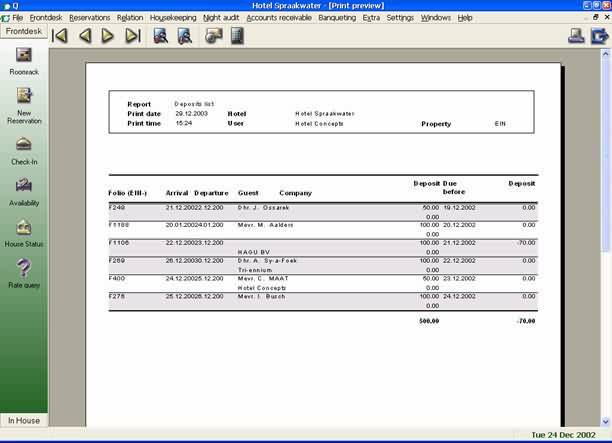
This guest pays per bank. Let's pay the deposit
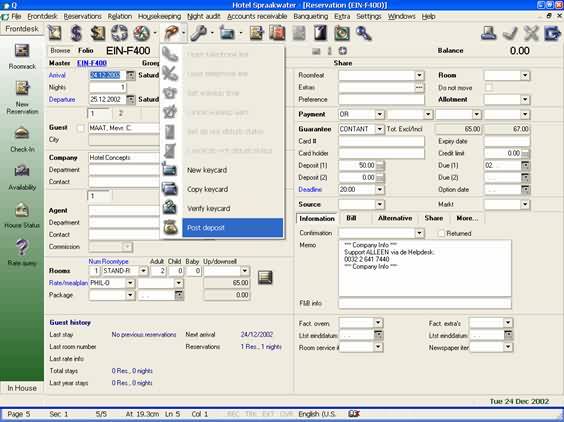
Now let's have a look at the subfolio's:
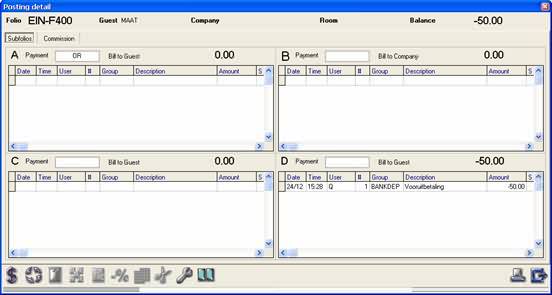
As you can see the deposit was posted to folio D as setup.
On folio E (button Commission) the counterposting has been made, however invisible to the user.
However, on the report fin_deposit_ledger it will show up as follows:
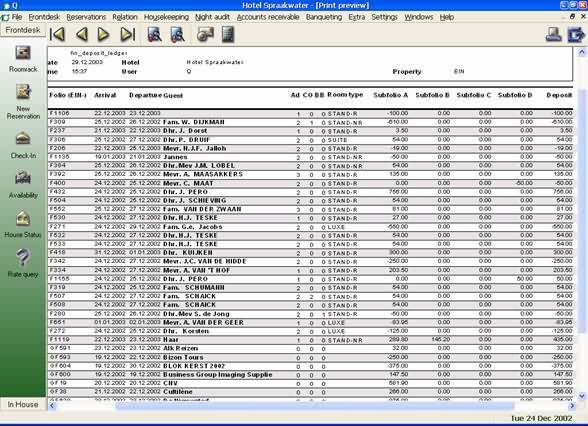
If we now check in the guest nothing happens on folio D. But, behind the screens, on folio E the counterposting has been neutralized, giving a balance of 0. This shows up on the reports:
This way the guest will be removed from the deposit ledger report.