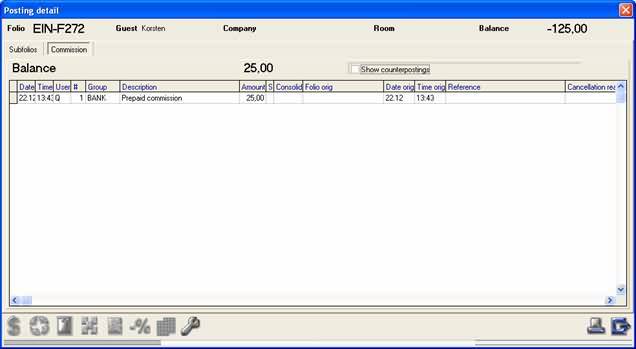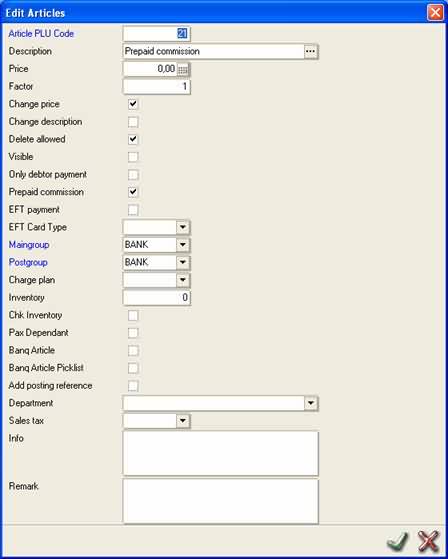
Function
The extended function for the commission plan is developed for situations where the agent pays deposits but deducts the expected commission. This function will therefore only work in combination with the deposit function. If deposits is not activated in the Settings - Options this will not work and the "old" commission plan will be used.
It works as follows: the agent will get a certain percentage or fixed amount on room revenue and/or other revenues as setup in the settings - financial - commission plan.
On each reservation where the agent is involved, this commission will be charged to the E-account every night. This E-account can be found in the posting detail screen, above the A-account as a button. On this E-account no postings are allowed, only canceling of posted commissions.
If an agent pays a deposit and deducts the expected commission from the deposit, this advance commission will be charged to the E-account (=article prepaid commission as set up in the Settings - Options - Commission). During the stay this E-account will be charged with all commissions due. If correct, at the end of the stay this E-account will have a balance of 0. If the guest stays longer or shorter (or the amount was not correctly calculated) this account will have a balance (plus or minus).<>
Setup
First we have to define the articles through which we can handle the postings and counterpostings. Go to settings - Financial - articles.
Create all articles needed:
for deposit payment
for counterposting deposit
for prepaid commission
for batch check payment
It is advisable to setup a separate maingroup and postgroup for the counterposting articles.
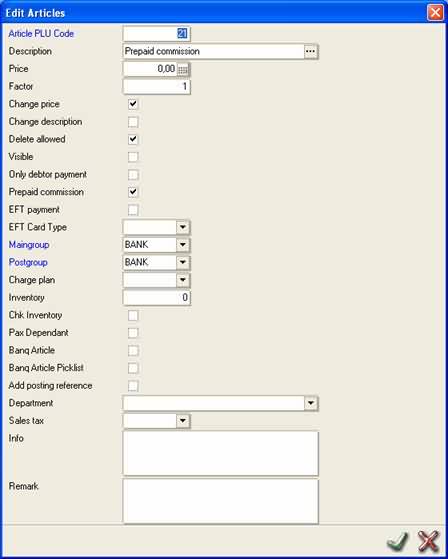
The article for the prepaid commission has to have the checkbox at "Prepaid commission" activated.
Then go to Settings - Options:
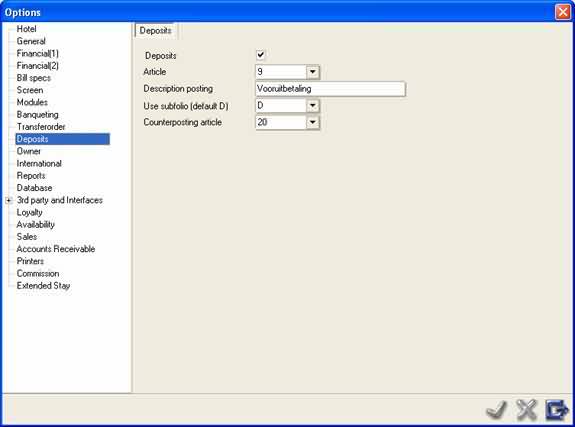
Click on deposits. Choose the default payment for deposits. If not available please setup this payment first.
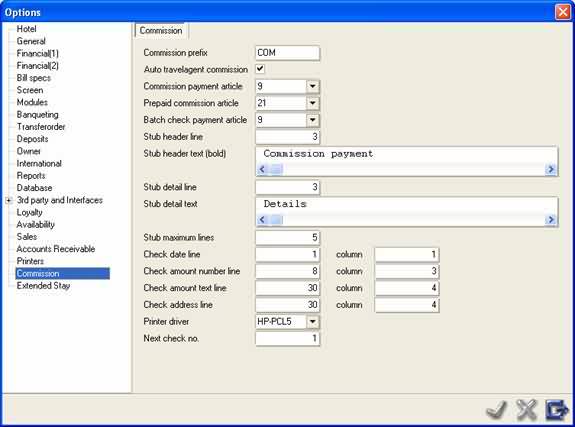
Then setup the commission. Choose the articles to use for commission payment, prepaid commission and batch check payment.
In order to have the system work you will have to set up your commission plans.
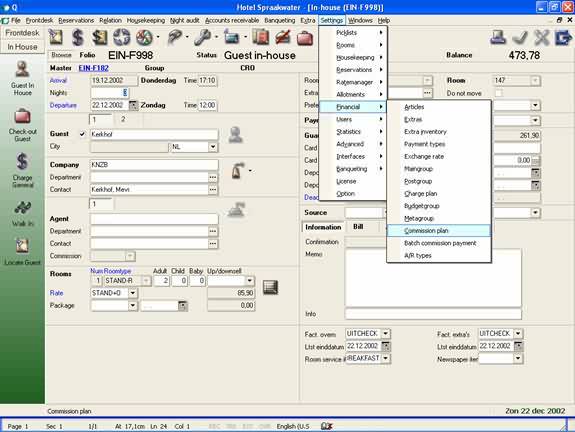
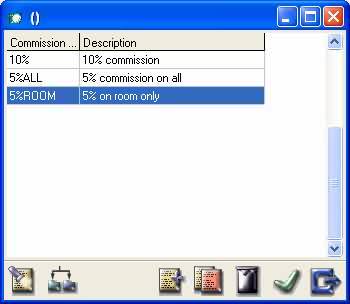
You start by setting up a general code and description. Then, just as with the charge plan you fill in the details.
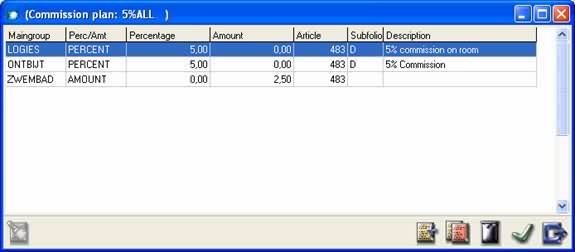
Add all postgroups that you are going to give your commission on.
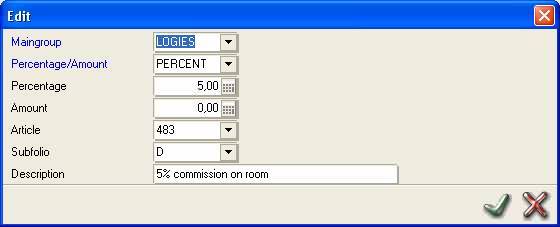
Per item select if it is a percentage or an amount and on what article the commission should be posted. The subfolio should be entered. If you use the extended commission function all commissions will be transferred to folio E and the letter chosen here will be ignored.
Go to relation - agent. Select an agent and select the commission plan for this agent:
The plan you select here will be taken over to the reservation. However, in the reservation you can choose another plan if necessary. The plan that is in the reservation will determine the commissions calculated.
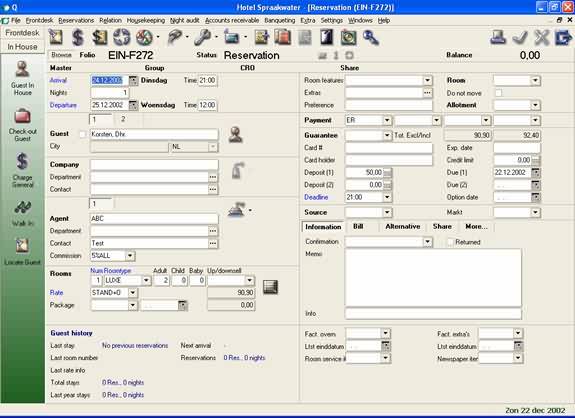
This is an example of a reservation with a deposit and an agent with a commission plan.
When a deposit is paid with deduction of commission we enter this with the "Make posting" button. We can NOT use the menu "Post deposit" in this case. Because this would fully post the deposit.
As soon as we choose an article the commission field appears. We now fill in the received amount and the amount that was deducted for commission and we post it.

This is what happens:

And this is what the posting detail screen now looks like:
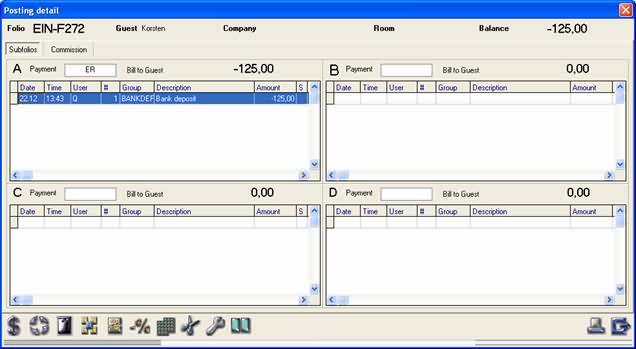
And for the commission on folio E: