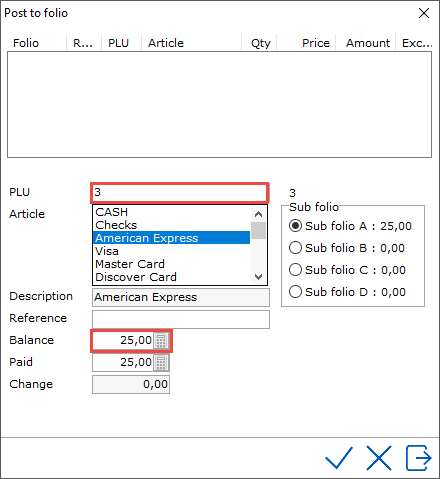
Settlements in IDPMS that are interfaced with Shift4 can be distinguished in 3 flows; Direct Settlements, Settlements after authorization and Manual Settlements.
It is possible to settle an amount on a credit card without a previous authorization.
In IDPMS the user can do this at check out or as a separate posting. In the folio it can be done by clicking on F5 (Posting details), F6 (Make posting) or F2 (Check out).
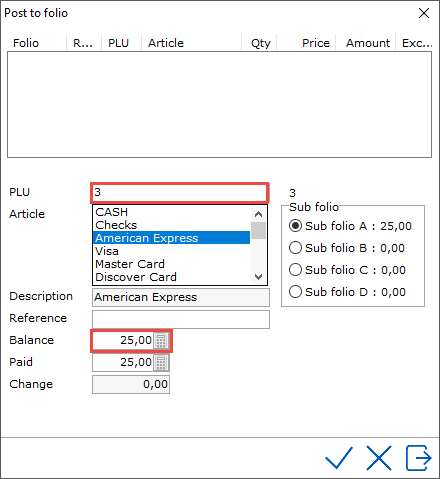
The user chooses the article, for example 3 for American Express.
If postings are already made on the folio (like after the night audit) the balance will be set. Users can edit this value to any other value.
If IDPMS receives a card type which does not exist, the message ‘No EFT card type found’ will be displayed. If this happens, the payment article chosen in IDPMS will be used.
For example, the IDPMS user posted PLU VISA, while the guest inserts an American Express (AX). If the card type AX is received, but not set-up in IDPMS the message ‘No EFT card type found’ will be displayed and the payment will be posted as a VISA payment. Make sure to add the missing card type in IDPMS (settings – interface – EFT Card Type).
After completion of the settlement, the credit card log will be shown as:

If required a receipt can be printed, just like for authorizations, via the printer icon in the credit card log.
In case where an authorization is made, prior to the settlement, the flow described above is the same. Users can make a settlement clicking on F5 (Posting details), F6 (Make posting) or F2 (Check out).
The credit card log however, is shown as followed:
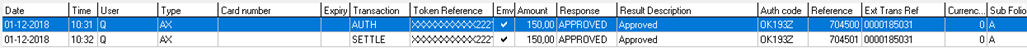
Just like a manual authorization, the response in the settlement request, triggers a pop up where the user enters a manually obtained authorization code. The response can be after an initial authorization, incremental authorization, settlement after authorization or direct settlement. This applies to direct settlements and settlements after authorizations:
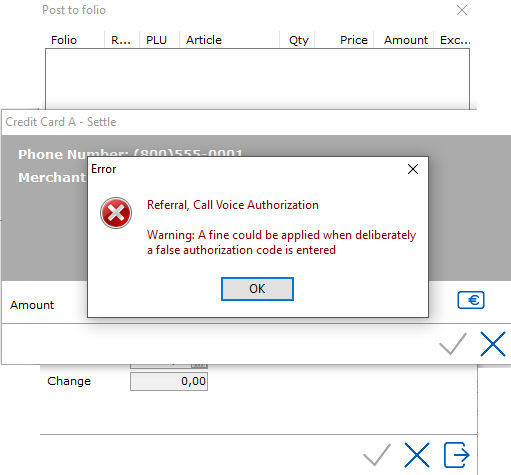
After entering the manually obtained authorization code, the settlement is completed. The credit card log is shown as:
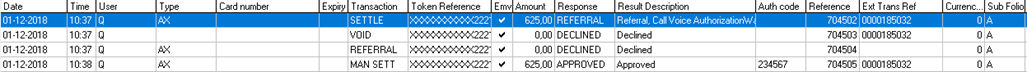
If no authorization code is entered, the posting is aborted and the guest still has balance.
Shift4 also enables partial settlements. This means the requested amount cannot be settled, but a smaller amount can. Shift4 will settle the smaller amount. IDPMS will generate a pop up to notify the user and calculate the difference between the requested and the actual settled amount. This situation will be shown in IDPMS like:
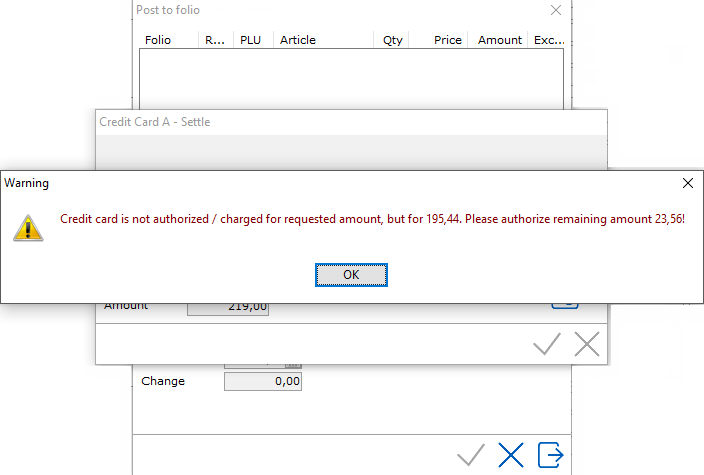
In posting detail screen, the settlement will be shown as:
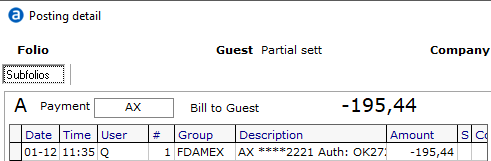
The credit card log can be like:
