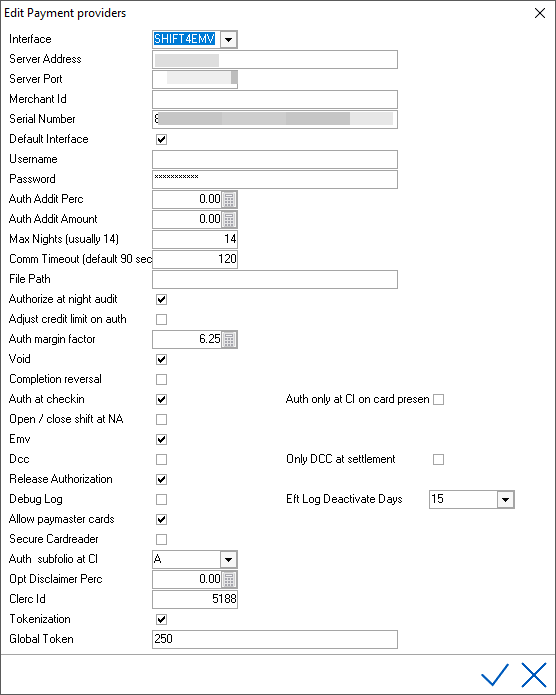
For the integration with Shift4, a payment provider is setup in IDPMS. Through this payment provider IDPMS communicates with Shift4. This payment provider is also linked to the articles used for Shift4 transactions.
Settings > Interfaces > Payment providers
Double click on the payment provider SHIFT4EMV to access settings:
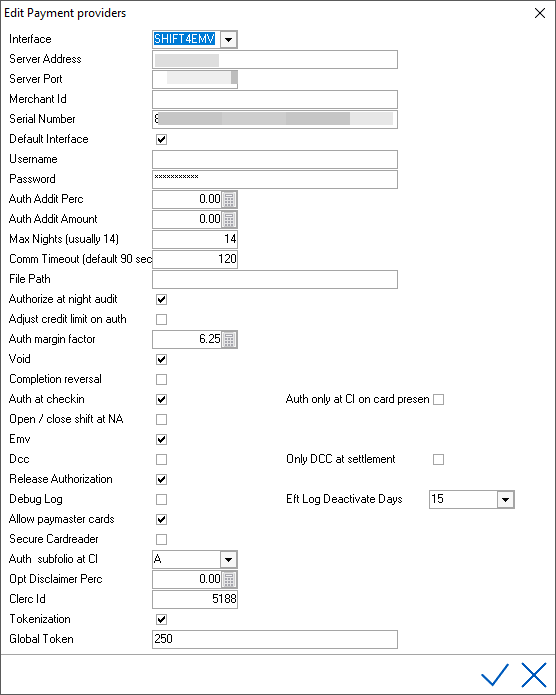
Server address & Server port
IDPMS communicates with the Shift4 UTG (Windows service) installed on this IP address and port.
Merchant ID & Serial number
The merchant ID is the ID of the hotel. This is entered when Shift4EMV is installed. Once connection is confirmed, the merchant ID becomes invisible and creates the Serial number. If edited without confirmation of Shift4, transactions cannot be processed any more.
Default interface
Indication of the leading payment provider. Some hotels have multiple payment providers. The default payment provider is used for incremental authorizations during the night audit.
Username & password
These details are set during installation. If edited without confirmation of Shift4, transactions cannot be processed anymore.
Auth addit perc, Auth addit amount & Auth subfolio at CI:
Auth addit perc: Additional percentage authorized at check in (extra deposit). This percentage is additional to the value of the total inclusive amount from the reservation.
Auth addit amount: Additional amount authorized at check in (extra deposit). This amount is additional to the value of the total inclusive amount from the reservation.
Auth subfolio at CI:If ‘Auth addit perc’ or ‘Auth addit amount’ is set, a subfolio can be set to be default folio to authorize.
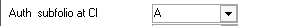
For instance: Auth addit perc is set to 20%. Reservation for $200 means $200 + 20% = $240 will be authorized on sub folio A.
For instance: Auth addit amount is set to $20. Reservation for $200 means $200 + $20 = $220 will be authorized on sub folio A.
Max nights (usually 14)
Maximum number of nights that will be authorized at check in. This is used for calculating the total amount to authorize. For instance this setting can be used for long stay guests. If the total stay will be authorized, the credit card needs to have a high limit. If 1 is entered, only the first night will be authorized.
Comm timeout (default 90 sec)
Time IDPMS is waiting for a response from the Shift4 interface. Default is 90 seconds, if time is exceeded, a pop up will be generated.
File path
Not used for Shift4.
Authorize at night audit
Incremental authorization during night audit, for the amount on the folio. Incremental authorizations are transactions directly to Shift4, and therefore not via the credit card terminal. If enabled, the authorized amount is increased during the night audit to equal the balance of the reservation. For example $100 authorized at check-in. The balance on the reservation is $150 during night audit. An incremental authorization of $50 will be made.
Void
This settings enables IDPMS to void a payment in the posting screen. If EMV payment is selected and user clicks on recycle bin, an order to void this payment is sent to Shift4.
Completion reversal
Not used for Shift4.
Auth at check in
If enabled, the authorization screen will pop up automatically at check in. After confirmation of amount, the EMV terminal is prompted and guest can enter credit card.
Auth only at CI on card present
Not used for Shift4.
Open / close shift at NA
Not used for Shift4.
EMV
This setting must be ticked in order for Shift4 to process terminal transactions.
DCC
Function not supported by Shift4.
Only DCC at settlement
Function not supported by Shift4.
Release authorizations
An authorization is a reservation on the guests’ credit card. Normally this reservation is hold for a period determined by card issuer, which means the guest cannot use this amount for other purposes. With the setting ‘Release Authorization’ this authorization can be released earlier. The guest does not have to wait for the period determined by the card issuer before the authorization is released. The number of days is configurable. The setting can be found:
Settings > Option > Third party and interfaces > Global credit card settings.
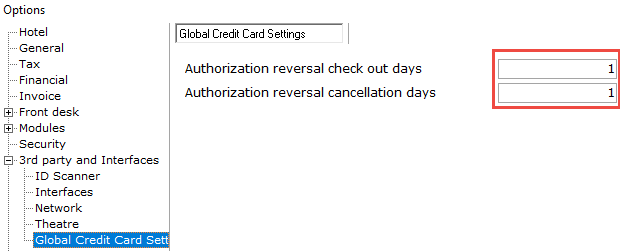
In above example 1 day after check out and 1 day after cancellation date. This means 1 day after check-out/ cancellation of the reservation, unused authorizations will be reversed by IDPMS.
Debug log
If enabled, a log file will be created which contains the transactions from IDPMS to Shift4. The log file will be saved in the IDPMS data folder.
This log file is called EFTDebug.log. By default the log should always be disabled. If an issue is reported, the debug log can be enabled temporarily so the problem can be monitored.
EFT log Deactivation days
Number of days after activation of ‘Debug log’ it will stop logging of transactions.
Allow paymaster cards
This setting will allow to charge credit cards on paymasters. For example when a guest from the hotel restaurant wants to buy a newspaper at reception and pays with his credit card.
Secure cardreader
Not used for Shift4.
Auth on sub folio at CI
The value set here will be the sub folio by default that will be used by IDPMS to calculate the amount to authorize at check in. For example sub folio A. A reservation has a charge routing set-up. Room and breakfast is routed to sub folio B and will be paid by company. All charges routed to the company don’t need to be authorized on the guests’ credit card. An authorization needs to be made only for expected extras.
Opt. Disclaimer Perc
Not used for Shift4
Clerc ID
Unique ID which is send in all transactions to Shift4. Users must not change this.
Tokenization
If option is ticked, IDPMS will send unencrypted CC numbers to provider to tokenize. The token returned will be stored in IDPMS along with the masked credit card number. The credit card number cannot be unmasked.