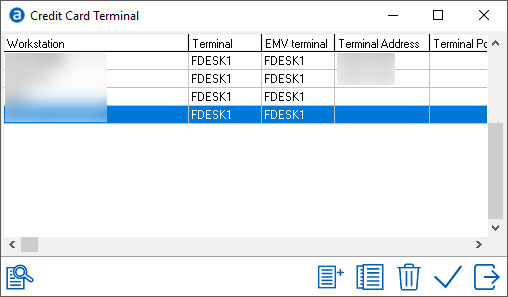
This option allows workstation-terminal mapping. Go to Settings > Interfaces > Credit Card Terminal.
For example:
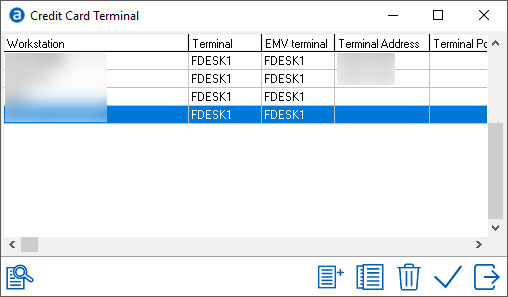
Workstation
All workstations that should be able to process credit card transactions need to be added here. It is also possible to map multiple workstations to one payment terminal.
In case of a terminal server environment, the pc name and client name are not equal.
Make sure to map the client pc name and not the terminal server name. To find out the client name, go to Help – About IDPMS. For example:

Terminal
Unique number must be entered. This value is also set in the Shift4 interface. If changed, the terminal cannot process transactions any more.
EMV terminal
Same value as ‘Terminal’. This value is also set in the Shift4 interface. If changed, the terminal cannot process transactions any more.
Terminal address
The terminal address is the IP address of the EMV terminal.
Same IP address means the same terminal is used for multiple workstations.
Terminal port
The port as setup in the EMV terminal.