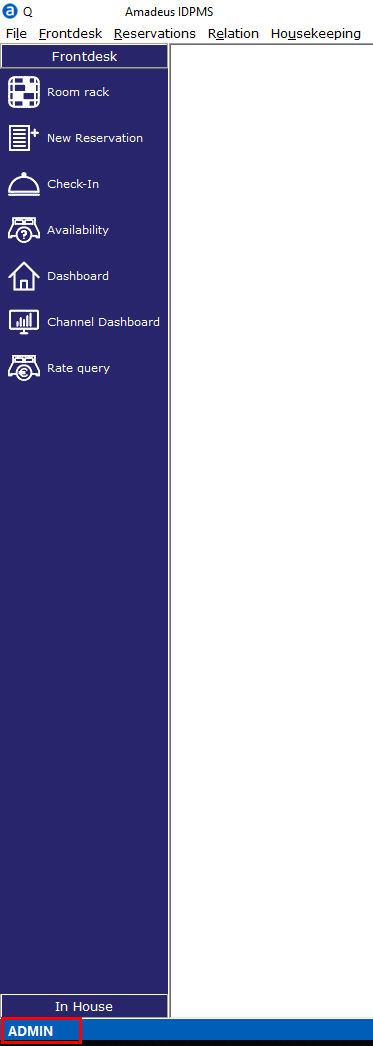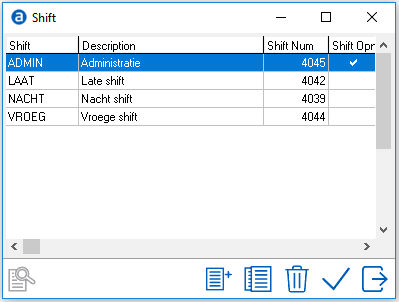
Shifts are optional in IDPMS. If a hotel wishes to have users log in to specific work shifts, the option needs to be switched on in Settings > Option > Financial > Use Shifts. See Option Financial. Shifts are configurable per property.
Some hotels use shifts when users share a cash drawer at the Front Desk. Each user logs into a specific shift and the first user would open the shift and the last user would close the shift. IDPMS has numerous shift reports that would show all the financial transactions (cash, checks etc.) per shift.
It also assists employees from the same shift to balance their shift work. See File > Reports > Financial > End of Shift.
To Create Shifts, go to Settings > Users > Shift
For example:
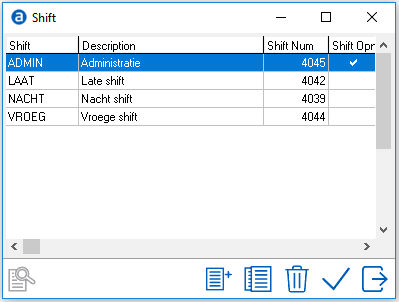
To add a new Shift select the add/new icon 
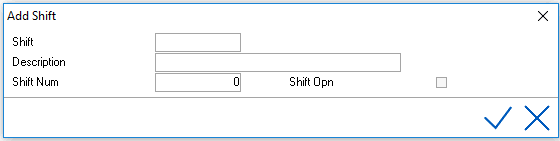
Shift - Assign a Shift Code (alphanumeric, limited to 8)
Description - Enter the description of the shift (max. 30 characters)
Shift Num - This field will be greyed out. The system will automatically update this field as it keeps a counter on shifts.
Shift Opn - This field will be greyed out. The system will set the default here automatically as the shift is open or closed. If open, a check will be displayed here.
Save using the checkmark.
Once a shift is open, it displays in the bottom left corner of IDPMS