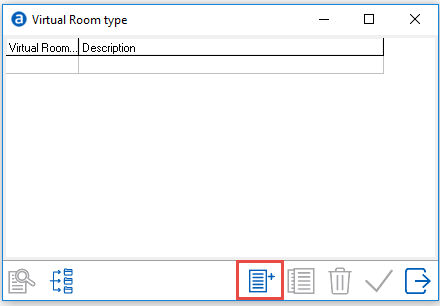
Virtual room types are used to group multiple room types into a 'virtual room type'. For example, a hotel may wish to create a ROH (Run of House room type) where they can group multiple room types into this 'virtual' room type. Each room type in the group is assigned a sequence number. The sequence number 1 would usually identify the room type with the most inventory and therefore would be assigned first.
Virtual Room Types are only used in conjunction with Allotments. See Allotments.
When using allotments, virtual room types are optional. If the hotel does not use allotments, virtual room types cannot be used in IDPMS.
To configure Virtual room types, go to Settings > Rooms > Virtual Room Types. Create the virtual room type and save using check mark.
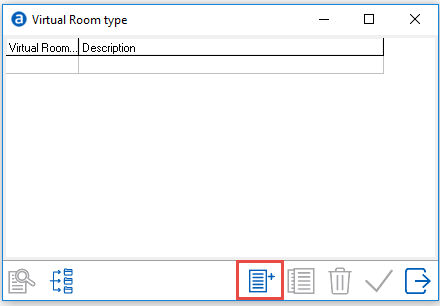
Select the breakdown icon to add room types to the virtual room type.
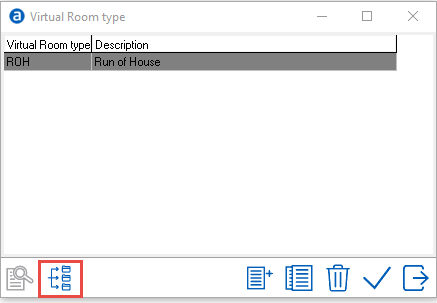
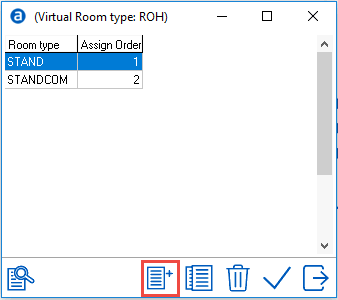
Add room types which will be part of the virtual room type.
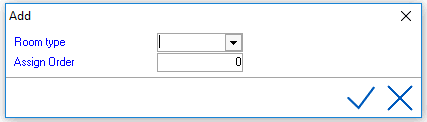
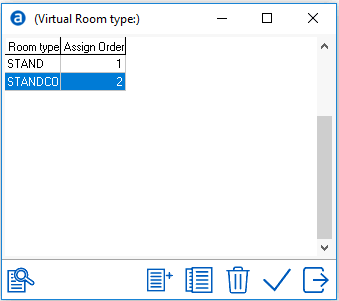
In above example hotel, room type STAND has a greater inventory of rooms than STANDCOM. By assigning STAND assign order 1, STAND will be booked first when selecting the room type ROH in allotment bookings. STANDCOM will be assigned once all STAND rooms are reserved or booked in allotments for room type ROH.
The example includes two actual room types (STAND and STANDCOM)for virtual room type ROH.