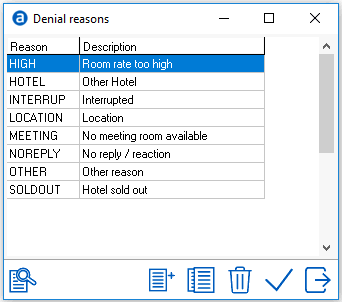
Once a reservation is cancelled before completed in full, or an inquiry has been made for the hotel, this is referred to as a denial in IDPMS. Keeping a record of denials can help hotels in monitoring their customers. Tracking denial reasons may provide important marketing and pricing strategies. For example, if a hotel is receiving a lot of denials based on price, this information may assist in room pricing and revenue management. If Business is denied based on lack of amenities, (a pool for example), then this information may prove to be useful in the planning of the next upgrade or renovation project. See also Denial registration.
To access the Denial Reasons go to Settings > Reservations > Denial reason
For example:
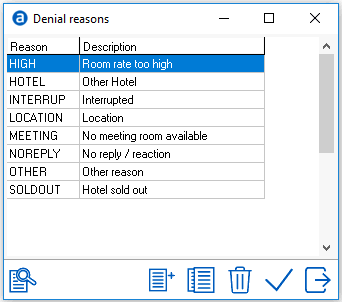
 Use this icon to add a new denial reason
Use this icon to add a new denial reason
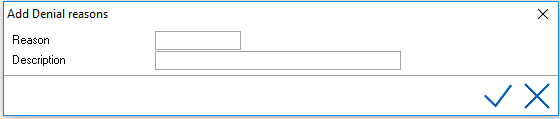
Reason - Enter Denial Reason code (limited to 8 characters)
Description - Enter the description (limited to 30 characters)
See Standard Buttons for an explanation of the other icons.