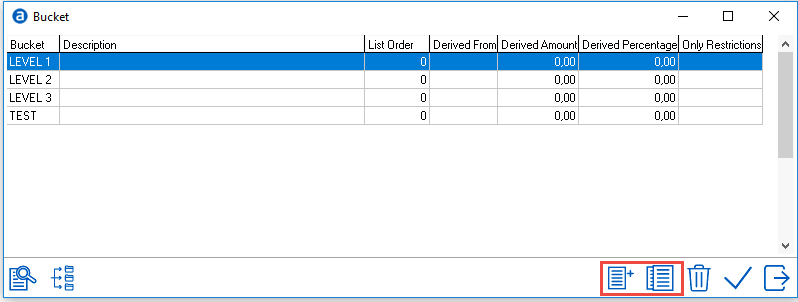
Monetary values are assigned to rates in the rate grid. The rate grid is used to manage hotel room rates on a daily basis. See Rate Grid.
For easy maintenance it is possible to create rate buckets (formerly known as channels) that contain several room/rate type combinations.
The bucket grid is a tool on top of the IDPMS rate grid. When using the bucket grid, it is easier to open or close multiple room/ rate type combinations at once. See Bucket grid.
The Rate Buckets need to be designed first, before entering values in the bucket grid. Prices (base rate only) and/or restrictions can be set through the Bucket grid. Changes made in the Bucket grid will update all underlying room /rate combinations in the rate grid.
It is advised to use the support of an Amadeus Hospitality Implementation Expert for the configuration of the Bucket grid.
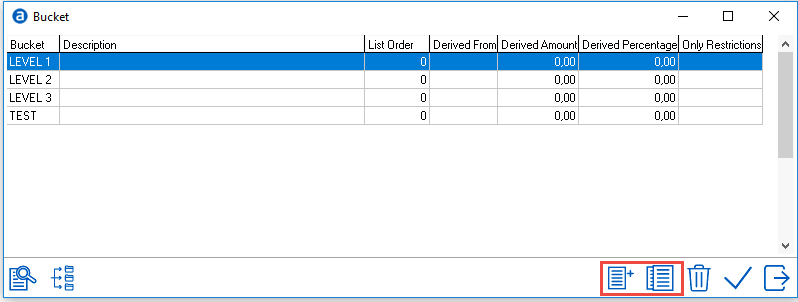
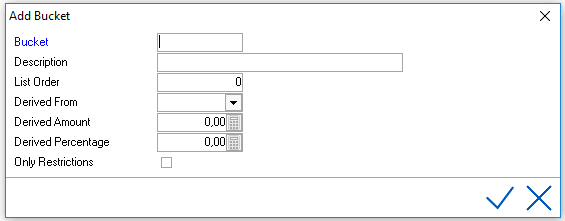
Bucket - Enter the name of the bucket, must be unique and is limited to 8 characters.
Description - The description of the bucket. Limited to 50 Characters.
List Order - List order number.
Derived From - A bucket can be derived from another bucket. The controlling bucket needs to be selected here. Only the base rates are derived, no restrictions. When deriving from another bucket, the bucket grid can be used to load base rates.
Derived Amount - enter the amount
Derived Percentage - Enter the percentage
Only Restrictions - The bucket can be used for restrictions only. For example when only using the bucket to open and close rates.
Rate buckets are freely configurable by adding rate/room type combinations in the breakdown. The configuration depends on the configuration of the rate types. For example:
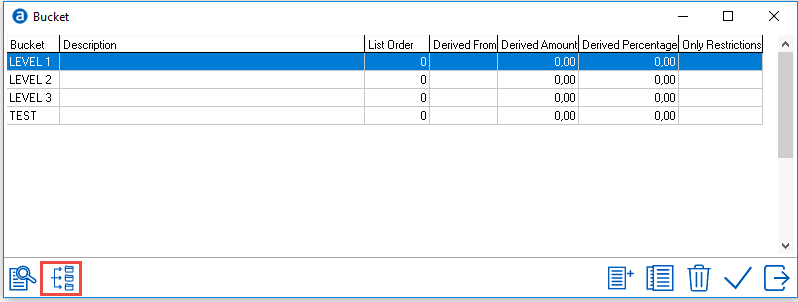
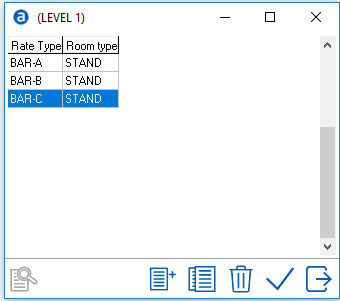
Example 1:
When hotels work with grouped rates, rate buckets can be set-up for all underlying rates. For example a hotel which has a grouped rate per OTA: BAR for reservations created in IDPMS, BOOKBAR for Booking.com, HNLBAR for Hotels.nl and EXPBAR for Expedia.
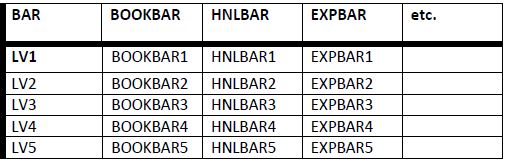
When working with the Bucket grid, Rate Buckets can be created for example for each level, so all ‘Level1' rates can be closed at once for each room type:
Example 2:
Another example can be to create a rate bucket for high commission Online Travel Agents (OTA) like Orbitz and Expedia and a separate rate bucket for all other (low commission) OTAs.
With this set-up, it is possible to close the more expensive OTAs and only have the cheaper OTAs available.