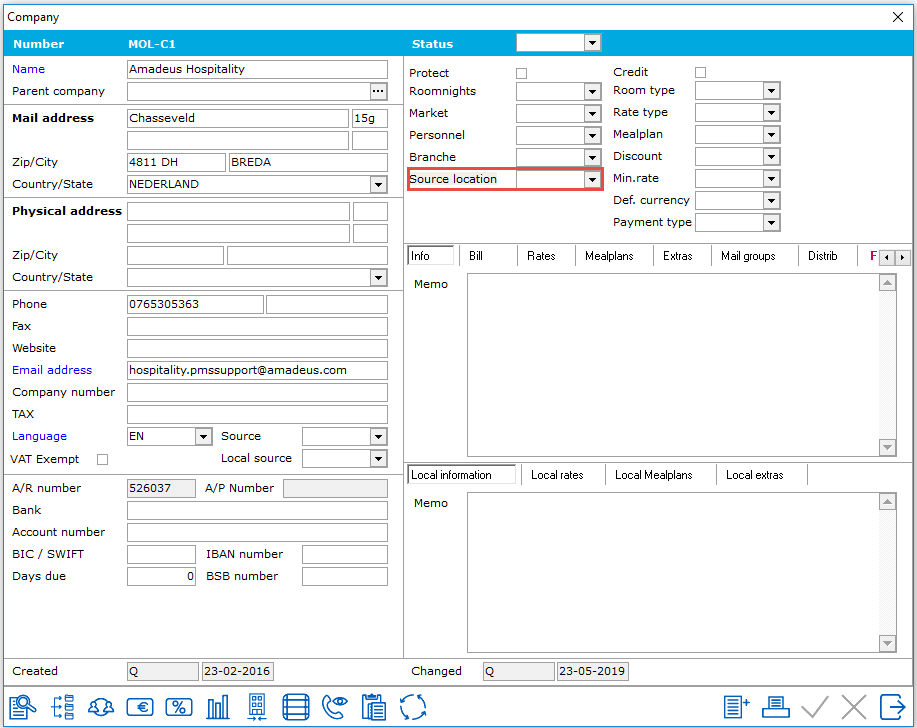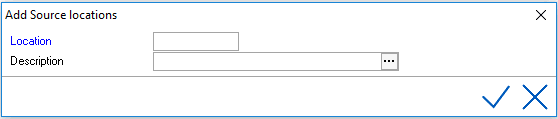
Source location can be defined as the originating source responsible for adding a company/agent profile. For example, the sales team in New York or from an Ad in a regional newspaper. IDPMS tracks this as part of the company history/profile. This is different to the Source Field on a reservation. By setting default Source Locations, it also allows the Sales Department to classify companies or agents and use this classification to select relations from the database using the mailing wizard.( e.g. Select all companies/agents from the database that have source location of 'X')
To set up the Source Location picklist, go to Settings > Picklists > Source Location and select the New/Add icon. The configuration is customizable.
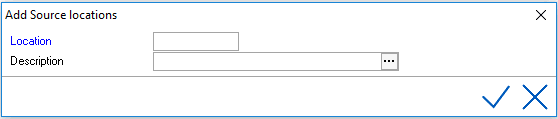
To Translate to another language, select the ... in the description field.
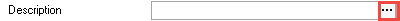
Save entry using Check mark.
For explanation of the other icons, see Standard Buttons.
Company Relation Profile identifying the pick list field: