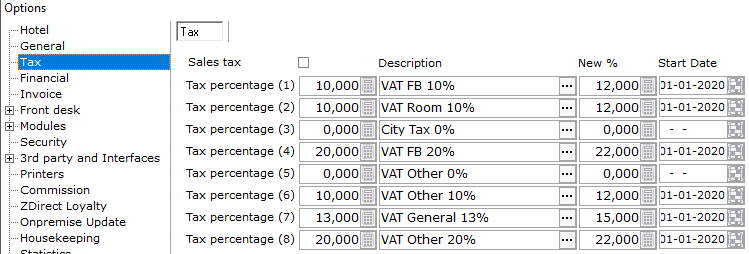
Go to Settings > Option > Tax
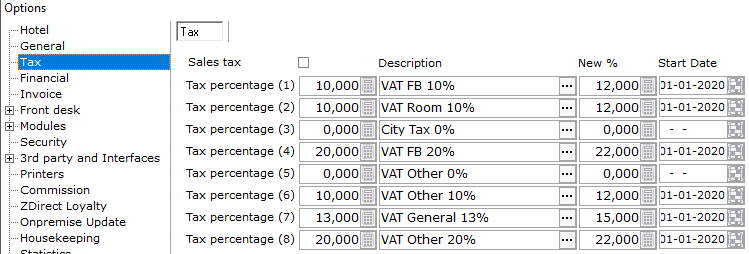
Sales Tax - This should be checked in the U.S. If using VAT, do not check.
TAX percentage (1) to (8) Different tax percentages can be entered here. These Tax numbers are linked in the maingroup setup. See Maingroups.
Description - Enter the description of the tax.
New % - Different tax percentages can be entered here, which will go in effect on the entered start date.
Start Date – Start date of new tax levels. When these values are filled, pro forma invoices and forecast data will make use of the new percentages for calculations falling after the start date that was entered in the “Start Date” column. During the night audit where IDPMS system date reached the filled out start date, the values of “New %” column will be moved to the column containing the original percentages. The values in the “New %” and “Start Date” will be deleted.