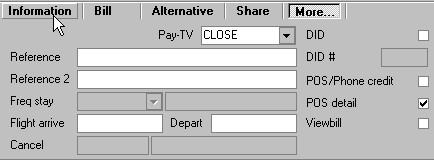If a Hotel uses a Pay-TV Interface, the Pay-TV table needs to be setup. System Administrators should consult an Amadeus Representative before using this table. The settings will vary per interface.
To access Pay TV Authorization, go to Settings > Interfaces > Pay TV Authorization
To add a Pay-TV Authorization, select the add icon
Fields in blue are mandatory.
Authorization - Enter the fixed authorization codes. These codes can be used to manually turn on or off the Pay-TV interface from the IDPMS Reservation screen. The codes are CLO, KID and STD.
Description- Enter a description for the Authorization Type.
Example:
Changes can be made to the Pay-TV authorization from the reservation window under the 'More' tab. See below the field marked Pay-TV.