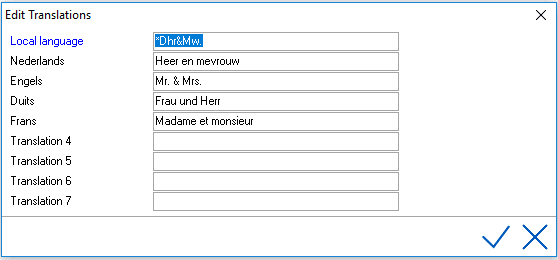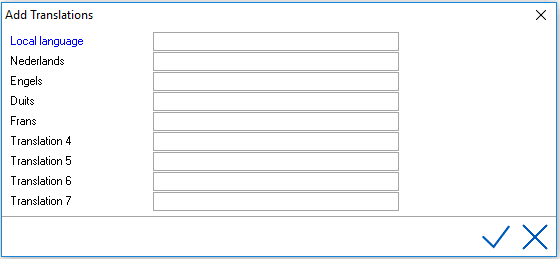
The Translation table in IDPMS is used to translate codes and picklist items in the appropriate languages for confirmation letters created in IDPMS Editor. A good example would be a bed type code. For example a code of KGNS may not mean something on a guest confirmation letter unless it is translated.
IDPMS uses the translation table to translate abbreviated codes for letters into the local languages used in IDPMS.
To access Translation Table, go to Settings > Advanced > Translation Table.
To add a new code for translation select the add/new icon.
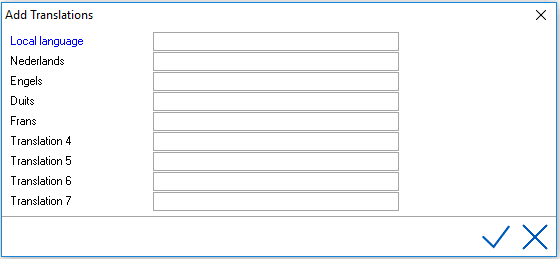
Local Language - Enter the Code for Translation exactly as it appears in IDPMS
Dutch - Enter the Translation text (how you want it to be translated onto the letter in Dutch)
English - Enter the Translation text (how you want it to be translated onto the letter in English)
French- Enter the Translation text (how you want it to be translated onto the letter in French) etc.
Translation 2-7 will list the relevant languages if added in IDPMS.
Save using the checkmark.
For example:
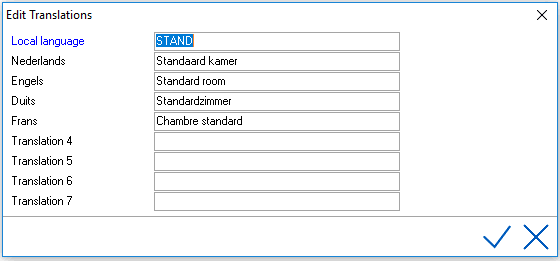
In the example above a reservation booked for a STAND room will translate on the Dutch confirmation letter as "Standaard kamer"
Note - All titles used in IDPMS need to be added in the translation table with a preceding *.
For example: